We provide Word memorization card online (apkid: apple.jp.mytangocho) in order to run this application in our online Android emulator.
Description:
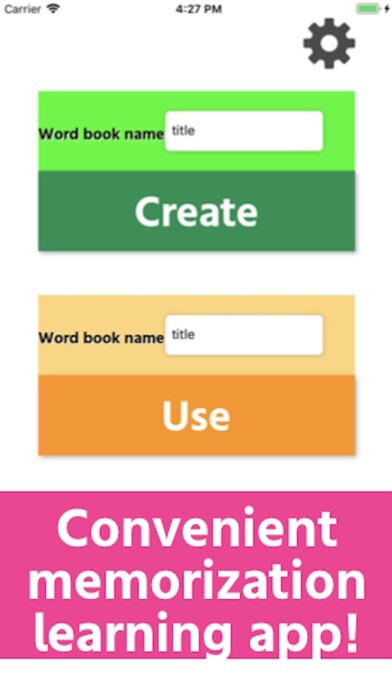
iPhone app Word memorization card download it using MyAndroid.
Tap the Create button on the main screen.
Enter the name of the word book.
Example: Japanese book
Enter the words you want to memorize on the front and back of the memorization card.
Example: front [], back [blue sky]
-You can enter as many pairs of words as you like with the arrow buttons below.
Back to the main screen.
Tap the Use button with the created word book selected.
-Words on the front side are displayed, and you can see the words on the back side by tapping the Turn button.
Tap Reverse to reverse the front and back of all cards.
Tap Shuffle to randomize the card order when you move with the arrow buttons.
You can tap the star mark on the upper right to make it a landmark.
(Tap the setting button at the top right of the main screen to rename or delete each word book.)
Please contact the review section or DM here.
https: //twitter.com/corasck,
MyAndroid is not a downloader online for Word memorization card. It only allows to test online Word memorization card with apkid apple.jp.mytangocho. MyAndroid provides the official Google Play Store to run Word memorization card online.
©2025. MyAndroid. All Rights Reserved.
By OffiDocs Group OU – Registry code: 1609791 -VAT number: EE102345621.
