We provide GolfGPS WinGolf-Golf Navi GPS online (apkid: apple.jp.co.tecraft.smartgolfnavi) in order to run this application in our online Android emulator.
Description:
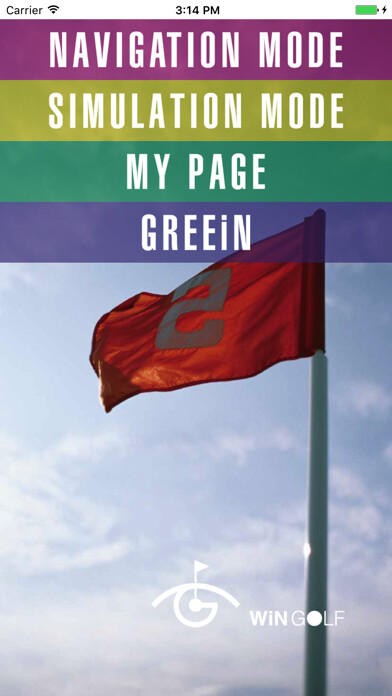
iPhone app GolfGPS WinGolf-Golf Navi GPS download it using MyAndroid.
WiNGOLF is produced by Technocraft, Inc.
makers of Marshall Navi, Japans #1 golf cart navigation system for safe and efficient golf course management.
WiNGOLF is a Golf GPS with distance to greens and hazards and clearly visible course layouts.
It gives golfers the guidance they need to navigate the course.
Use Adjustment Line and Shot Radar functions together to get a clear picture of green direction, so that you can get around those tricky blind holes that play havoc with your score.
Current Location
Displays your current location within the course map of each hole using GPS.
Shot Radar
Shows direction of the green from your current location.
Adjustment Line
Matches map direction to your actual direction.
Distance to Green Center
Displays distance to the center of the green.
Distance to Hazards
Uses Shot Radar function to estimate distance to hazards.
Course Data Preload
Allows you to download course data ahead of time.
Check course maps from home, office, or anywhere.
Green Detail
Zooms in for enlarged view of the green.
Green Contour
Displays information about the contour of the green.
(Provided by the course)
Features updated regularly!!
Compatibility
Requires iOS 10 or later.
Location: This app may use your location even when it isnt open, which can decrease device battery life.
About play with Apple Watch
(What you can do with Apple Watch)
It is a paid service that WinGOLF can also be used with Apple Watch.
Because we share golf course data with iPhone, data is always up to date
Simple to sync with iPhone before round
(Notes concerning charges)
Subscription method:
A system that selects a certain period and uses it.
1 month: 1.99 USD
Details
Payment will be charged to your iTunes account.
To purchase in the period, we use the automatic continued charging function (Auto Renewable Subscription).
Charges for automatic renewal will be made between 24 hours before the end of the validity period and the end.
How to cancel automatic updating
You can change / cancel automatic updating with Settings - iTunes & App Store - Apple ID - View Apple ID - SUBSCRIPTIONS Manage - Auto-Renewal.
Automatic updating can be stopped by setting Auto-Renewal off from setting more than 24 hours before the expiration of the validity period.
Privacy policy
https: //www.smartgolfnavi.com/HP/en/privacy_policy.html
Terms of service
https: //www.smartgolfnavi.com/HP/en/license_agreement.html
(About Apple Watch compatible models)
Apple Watch Series 3 or later
Watch OS 5 or later
Note about GPS:
Set the Location Information (GPS) settings of your device to ON before use.
Weather conditions and obstacles such as electric cables may cause data errors.
Continued use of GPS can dramatically decrease battery life.
To reduce battery loss change Wi-Fi settings to OFF during play.
GPS data satellite transmissions may take several minutes.
Functionality of GPS is relative to your device and OS.
We cannot respond to any requests for refund or payment due to trouble arising from limited GPS functionality or any loss or damage arising from the use of this application.,
MyAndroid is not a downloader online for GolfGPS WinGolf-Golf Navi GPS. It only allows to test online GolfGPS WinGolf-Golf Navi GPS with apkid apple.jp.co.tecraft.smartgolfnavi. MyAndroid provides the official Google Play Store to run GolfGPS WinGolf-Golf Navi GPS online.
©2025. MyAndroid. All Rights Reserved.
By OffiDocs Group OU – Registry code: 1609791 -VAT number: EE102345621.
