We provide PJ Quick Connection online (apkid: apple.jp.co.maxell.pjquickconnection.iphone) in order to run this application in our online Android emulator.
Description:
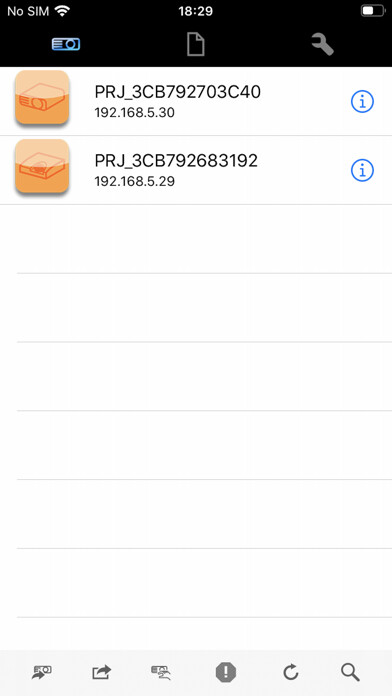
iPhone app PJ Quick Connection download it using MyAndroid.
PJ Quick Connection is an application that enables you to send photo files, document files and websites content to compatible projectors over a wireless LAN (Wi-Fi) connection using your iPhone.
Features
-Display photo images, document files and websites using your compatible projector
-Support Open In.
to import files that you wish to display
-Find projectors on the network automatically by using the Auto Discovery function
-Supports up to four(4) devices at the same time including iPhone
-Built-in basic projector control command such as power, switching input source and others
-Supports slide show function for photo file
-Change name of input source buttons
-Download and Upload document files automatically into iCloud.
-Marker function
-Photo shoot function
-Supports projector staus monitoring
Supported files for projection
-Microsoft Word (.doc, .docx)
-Microsoft Excel (.xls, .xlsx)
-Microsoft PowerPoint (.ppt, .pptx)
-Pages (.pages) *
-Numbers (.number) *
-Keynote (.key) *
-PDF (.pdf)
-JPEG (.jpeg, .jpg)
-PNG (.png)
* iOS 12 or later is not supported.
Projection remote control functions
-Standby/On
-Input change
-Volume control
-Audio mute
-Blank
-Freeze,
MyAndroid is not a downloader online for PJ Quick Connection. It only allows to test online PJ Quick Connection with apkid apple.jp.co.maxell.pjquickconnection.iphone. MyAndroid provides the official Google Play Store to run PJ Quick Connection online.
©2025. MyAndroid. All Rights Reserved.
By OffiDocs Group OU – Registry code: 1609791 -VAT number: EE102345621.
