We provide LiveViewer Pro online (apkid: apple.jp.co.maxell.liveviewerpro2) in order to run this application in our online Android emulator.
Description:
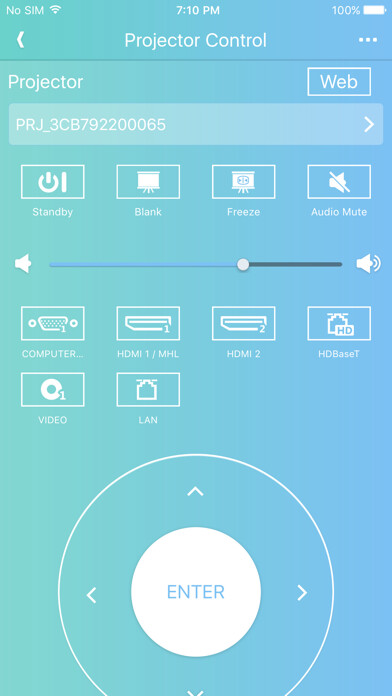
iPhone app LiveViewer Pro download it using MyAndroid.
LiveViewer Pro is an application that enables you to control compatible Hitachi projectors and to project documents, photos, videos, web pages etc.
from the projectors over a wireless LAN (Wi-Fi) connection using your smart devices.
Features
- Streaming movie and music files
- Display photo images, document files, website, camera and Video camera
- Supports slide show function for photo file
- Supports marker function
- Supports Projector Web Control access function
- Supports single display / multi display modes
- Supports moderator control projection
- Find projectors on the network automatically by using the Auto Discovery function
- Change name of input source buttons
- Built-in basic projector control command such as power, switching input source and others
Supported files for projection
- PDF (.pdf)
- Microsoft Word (.doc, .docx)
- Microsoft Power Point (.ppt, .pptx)
- Microsoft Excel (.xls, .xlsx)
- Pages (.pages)
- Numbers (.number)
- Keynote (.key)
- TEXT (.txt)
- JPEG (.jpeg, .jpg)
- PNG (.png)
- GIF (.gif)
- Bitmap (.bmp)
- MPEG-1 (.mpg)
- MPEG-4 (.mp4)
- MOV (.mov)
- WAVE (.wav)
- MPEG-1 or MPEG-2 Audio Layer (.mp3)
- Advanced Audio Coding (.aac)
Projection remote control functions
- Standby / On
- Input change
- Volume control
- Audio mute
- Blank
- Freeze
Compatible Hitachi Projectors
CP-WU5506M, CP-WX5506M
Supported devices
iOS 8.0 or later version is required.,
MyAndroid is not a downloader online for LiveViewer Pro. It only allows to test online LiveViewer Pro with apkid apple.jp.co.maxell.liveviewerpro2. MyAndroid provides the official Google Play Store to run LiveViewer Pro online.
©2025. MyAndroid. All Rights Reserved.
By OffiDocs Group OU – Registry code: 1609791 -VAT number: EE102345621.
