We provide ticket i/O Scanner online (apkid: apple.io.ticket.scanner.app) in order to run this application in our online Android emulator.
Description:
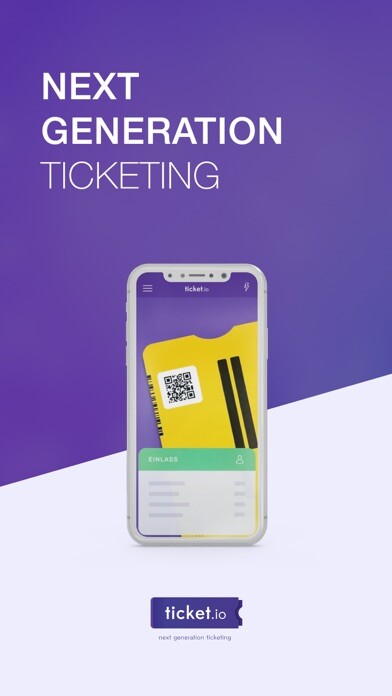
iPhone app ticket i/O Scanner download it using MyAndroid.
Our ticket i/O Scanner for event organizers contains everything you need for your entry management.
During the development of our app, we paid special attention to a simple usability.
Scan and check the validity of the tickets of your event participants - easy & fast with the camera of your mobile device.
Simplify your entry management with ticket i/O!
Note: The app was developed for event organizers only.
Ticket buyers cannot use the app.
How does the app work?
1.
Log in with your login details
2.
Load your ticket types in the app
3.
Start scanning your tickets!
Summary of the most important functions:
*Load & scan multiple events at the same time
*Scan tickets on & offline
*Keep track of the sync status of the event on the sync screen
*Display all seats in the seating plan
*Search for buyers, participants, barcodes, ticket IDs, emails, etc.
*Manually check-in participants
*Keep track of your tickets with the statistics function
We are constantly improving our app and release updates on a regular basis.
Please keep your app up to date so that the scanning process at the entrance runs smoothly.
If you have any questions or suggestions for improvement, wed love to hear from you! Just send us an email to: [email protected],
MyAndroid is not a downloader online for ticket i/O Scanner. It only allows to test online ticket i/O Scanner with apkid apple.io.ticket.scanner.app. MyAndroid provides the official Google Play Store to run ticket i/O Scanner online.
©2025. MyAndroid. All Rights Reserved.
By OffiDocs Group OU – Registry code: 1609791 -VAT number: EE102345621.
