We provide Code-me online (apkid: apple.habib.code.n.decode) in order to run this application in our online Android emulator.
Description:
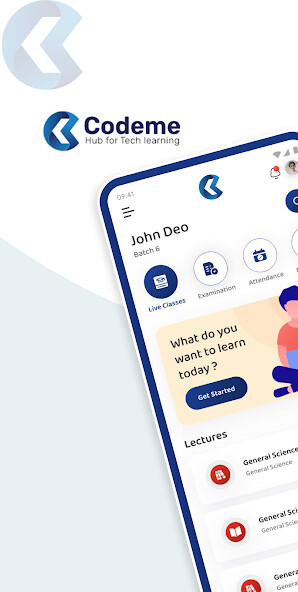
iPhone app Code-me download it using MyAndroid.
This App is all about privacy in sending messages by coding it.
How to code and send your messages:
==================================
In the launch screen you get two choices either the Blue Button Code a Message
Or the Yellow Button Decode a Message.
If you click on the Blue Code a Message you will get a blank text box and you will be asked
To click in the red box to type.
After you type your message you need to click on the blue button Code it to code your message.
That will take you to another screen with 3 different format for your message, you then
click on the send my message to send it.
A sheet will be presented to you asking you to enter a phone number, and you need to
Select the format for the message (text, numbers, or symbols).
How to Decode the received messages:
===================================
On the launching screen if you click on the yellow button decode a Message
you are going to get a screen with 2 text boxes one to paste your message if its in
Symbols or Numbers format and the other text box is going to display the message
in Text format when you click on the Decode the message button.,
MyAndroid is not a downloader online for Code-me. It only allows to test online Code-me with apkid apple.habib.code.n.decode. MyAndroid provides the official Google Play Store to run Code-me online.
©2025. MyAndroid. All Rights Reserved.
By OffiDocs Group OU – Registry code: 1609791 -VAT number: EE102345621.
