We provide PassKeys online (apkid: apple.efusion.jp.passkeys) in order to run this application in our online Android emulator.
Description:
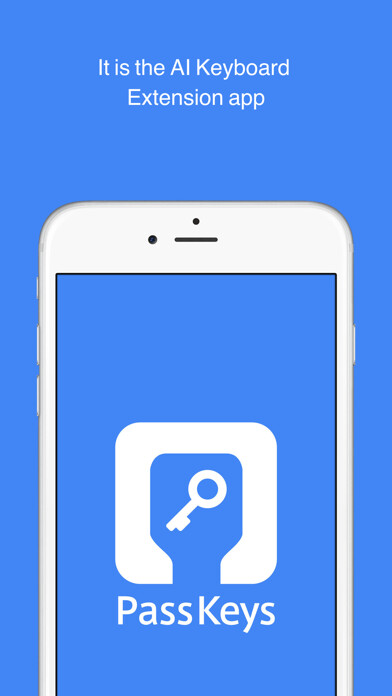
iPhone app PassKeys download it using MyAndroid.
Tired of remembering multiple passwords? Looking for a secure yet simple way of using all your passwords?
PassKeys will help you to store and use all your passwords WITHOUT TYPING.
SIMPLIFY LIFE USING PassKeys:
- Save and autofill usernames and passwords for all of your online accounts.
- Access all your ID and Passwords directly from keyboard.
- Login to any services and websites with just a few taps.
- Autolock PassKeys to prevent unauthorized access.
- Import passwords as CSV format from services like KeePass, Lastpass etc.
- Import KeePass 1.x & 2.x database(.kdb, .kdbx) file.
- Add and manage notes for each login information.
- Negligible battery and memory consumption.
HOW SECURED IS YOUR DATA INSIDE THE APP?
- PassKeys protects your data with AES and Twofish encryption - the industrys leading security standards.
- Only you have access to your data.
There is no record of your Master Password & Key File anywhere.
- There isnt any alternate backdoor or a key which can open your database.
- Autolock feature of the app has to be enabled manually from Settings>General>Keyboard.
Note: PassKeys support KeyPass
If you like this App, please rate it in the App Store.
If you have any suggestions, just let us know.,
MyAndroid is not a downloader online for PassKeys. It only allows to test online PassKeys with apkid apple.efusion.jp.passkeys. MyAndroid provides the official Google Play Store to run PassKeys online.
©2025. MyAndroid. All Rights Reserved.
By OffiDocs Group OU – Registry code: 1609791 -VAT number: EE102345621.
