We provide PCT-Pi-Remote online (apkid: apple.de.pct.software.pct.pi.remote) in order to run this application in our online Android emulator.
Description:
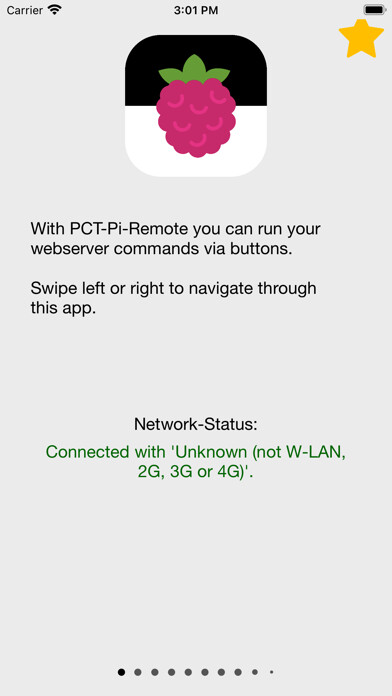
iPhone app PCT-Pi-Remote download it using MyAndroid.
House automation for everyone.
This is e.g.
with a Raspberry Pi and PCT-Pi-Remote.
With PCT-Pi-Remote, you can call up your webserver commands via buttons.
You are completely free, whether you use your own webserver, avoid a third-party provider or use our PCT-Pi-Remote - Webserver.
Whether the webserver is now running on a Raspberry Pi and you control its GPIOs or you want to control an Androino or a third product, everything is possible.
Features:
-There are 4 pages with 4 configurable segments each.
-A segment consists of a header for the button and a text for the button itself.
-Each segment can be activated and deactivated.
-For each segment, you can create your own webserver command.
-An example of a webserver command with authentication is already stored as a default value in each segment.
Examples of a webserver command for the PCT-Pi-Remote - Webserver:
With authentication:
http: //username: password@IP-Adresse oder DNS-Name: Port/Befehl
http: //MyUserName: [email protected]: 18181/pi/GPIO_23?
Without authentication:
http: //IP-Adresse oder DNS-Name: Port/Befehl
http: //192.168.2.99: 18181/pi/GPIO_23?
Depending on which webserver you are using, the commands look different.
You can download the PCT-Pi-Remote - Webserver on our website:
https: //www.pct-software.de/index.php/apps/pct-pi-remote
We hope you enjoy this app! As always, you can send improvement suggestions to us.
of course, this also applies to questions or problems.,
MyAndroid is not a downloader online for PCT-Pi-Remote. It only allows to test online PCT-Pi-Remote with apkid apple.de.pct.software.pct.pi.remote. MyAndroid provides the official Google Play Store to run PCT-Pi-Remote online.
©2025. MyAndroid. All Rights Reserved.
By OffiDocs Group OU – Registry code: 1609791 -VAT number: EE102345621.
