We provide Alarm Clock Colors online (apkid: apple.de.jarig.lockable.alarm.black) in order to run this application in our online Android emulator.
Description:
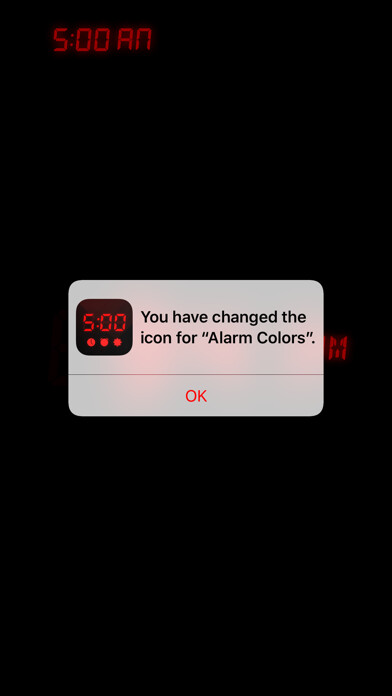
iPhone app Alarm Clock Colors download it using MyAndroid.
Like a Chameleon!
Alarm Clock Colors is your color changing alarm clock.
Even the App Icon on the Home screen changes its color!
Try it today for free!
> EASY TO USE
> FULL OF COLOR
***FULLY CUSTOMIZABLE***
> Chose your individual App Icon color.
> Customize the Clocks color.
> Customize the Apps color.
> Multiple alarms.
> Lock your alarm - there is no way to stop it from ringing now once it is set.
> Set your preferred ringtone.
> Wake up to your own MUSIC.
> Preset the music volume independently from other Apps.
***THE CLOCK***
> Your clock on your bedside table.
> Fullscreen digital watch face.
> Clock Complications.
> Adjust the clock brightness.
> Adjust the screen brightness.
> Switch the screen off by turning the device face down.
> See when the most current alarm will ring (optional).
> Red dot indicating set alarm (optional).
> See the music title that will wake you up (optional).,
MyAndroid is not a downloader online for Alarm Clock Colors. It only allows to test online Alarm Clock Colors with apkid apple.de.jarig.lockable.alarm.black. MyAndroid provides the official Google Play Store to run Alarm Clock Colors online.
©2025. MyAndroid. All Rights Reserved.
By OffiDocs Group OU – Registry code: 1609791 -VAT number: EE102345621.
