We provide RL Used Assets online (apkid: apple.crossbid.com.rl.assets) in order to run this application in our online Android emulator.
Description:
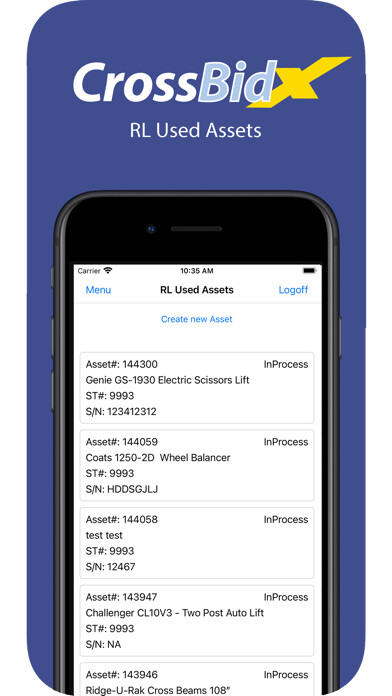
iPhone app RL Used Assets download it using MyAndroid.
The RL Used Asset app is for the use of all CrossBid.com corporate selling partners to easily list any business assets that need to be liquidated.
This simple to use app will walk you through entering in the information required by your company before an asset is sold to one of the many CrossBid.com buyers.
Dont have an account, no problem.
Register for an account through the app with your company provided email address.
After you registered your account, you will be able to see the status of any current asset listed for the location you entered during registration.
Have an asset to liquidate? Click on Create New Asset to begin.
The New Asset page is a dynamic questionnaire that will prompt you for the required information based on the Make/Model selected.
Fill in the information requested, and take a few photos.
When you are ready click on Finalize, thats it.
Additionally, you can view the location(s) your account is linked to under Manage Locations.
From here you can either add or remove any of location from your Manage Locations list that is part of you companys profile.,
MyAndroid is not a downloader online for RL Used Assets. It only allows to test online RL Used Assets with apkid apple.crossbid.com.rl.assets. MyAndroid provides the official Google Play Store to run RL Used Assets online.
©2025. MyAndroid. All Rights Reserved.
By OffiDocs Group OU – Registry code: 1609791 -VAT number: EE102345621.
