We provide 3DNest online (apkid: apple.com.zhongqu.nesthunter) in order to run this application in our online Android emulator.
Description:
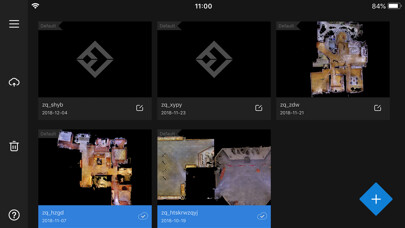
iPhone app 3DNest download it using MyAndroid.
Create Real-scene 3D Space Model based on Cloud service.
3D Reality Capture provides you a comprehensive real space reconstruction and modeling solution.
You will get an immersive, walkthrough, roaming experience with low cost and high efficiency.
3DNest APP can help easily operate the 3D Camera to capture the space data, which is the first step for real space reconstruction.
Step 1: On-the-site scanning.
Use the APP to control 3D Camera to auto-rotate and scan, and capture the 3D and image data of the space quickly.
Step 2: Data uploading.
Upload the scanned data to 3DNest cloud platform, and the data will be processed by cloud server to generate Real-scene 3D Space Model.
When the model is generated, a model link will be sent to your email box, and you can review and edit it in customer editor platform.
Step 3: Show and share.
Display the model through Web portal, and experience the immersive Real-scene 3D Space.
Key features:
Connect and control 3D Pro camera
Manage scan points, and control scanning process
Upload the scanned data to 3DNest cloud server,
MyAndroid is not a downloader online for 3DNest. It only allows to test online 3DNest with apkid apple.com.zhongqu.nesthunter. MyAndroid provides the official Google Play Store to run 3DNest online.
©2025. MyAndroid. All Rights Reserved.
By OffiDocs Group OU – Registry code: 1609791 -VAT number: EE102345621.
