We provide Pointer Remote for PowerPoint and Keynote online (apkid: apple.com.zentropysoftware.pointer) in order to run this application in our online Android emulator.
Description:
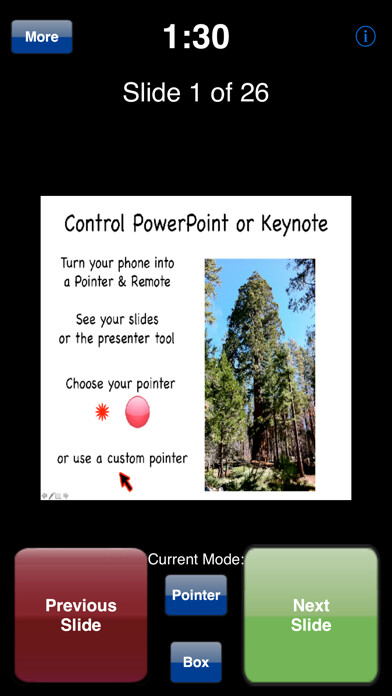
iPhone app Pointer Remote for PowerPoint and Keynote download it using MyAndroid.
Turn your iPhone or iPad into a pointer and controller for PowerPoint or Keynote presentations.
Has Next Slide and Previous Slide controls, and can show notes from presentations on the iPhone display along with a timer.
Pointer icon can easily by replaced by any image, which could be used for humorous purposes.
Touch the screen to show the pointer - which is controlled either by dragging your finger around the screen (easy) or by orientation (takes a little practice) - your choice.
Requirements: Computer running Mac OS X 10.7 or higher, WiFi connection (on the same local network or by creating a computer-to-computer network), and PowerPoint or Keynote (choose the program on the back side of the App).
Please note that this app cannot control an iPad Keynote presentation.
A small Mac application, PointerServer, must be downloaded to your computer and started whenever Pointer is used.
This program is available for free at:
http: //www.zentropysoftware.com/ZS/Pointer_files/PointerServer3.zip
Please note that the presentation runs on your computer, not directly from the iPhone or iPad.
Instead the iPhone/iPad controls the computer.
A support e-mail address is listed at the support web site.,
MyAndroid is not a downloader online for Pointer Remote for PowerPoint and Keynote. It only allows to test online Pointer Remote for PowerPoint and Keynote with apkid apple.com.zentropysoftware.pointer. MyAndroid provides the official Google Play Store to run Pointer Remote for PowerPoint and Keynote online.
©2025. MyAndroid. All Rights Reserved.
By OffiDocs Group OU – Registry code: 1609791 -VAT number: EE102345621.
