We provide Remote Control for Lumix online (apkid: apple.com.woiremoteforlumix) in order to run this application in our online Android emulator.
Description:
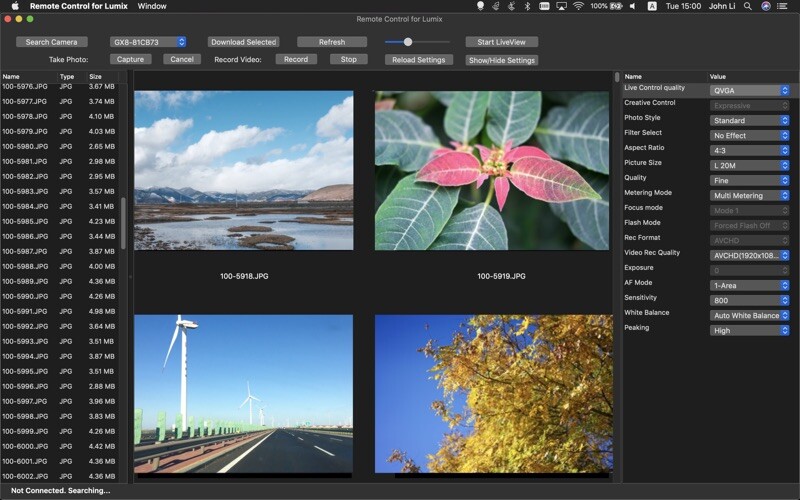
iPhone app Remote Control for Lumix download it using MyAndroid.
Remote control Panasonic Lumix camera with WIFI, View and download photo and Video files from .
The App provide live view, remote capture and file download for these cameras: Panasonic Lumix GH3, GH4, G6, GM1, GX80, GX85, GX8, FZ1000
On your camera you can setup Wi-Fi -> [Wi-Fi Function] -> [New Connection] -> [Remote Shooting & View], then you can connect to that WiFi with your Mac, the App will automatically find your camera after Camera WiFi is connected or just start the App after WIFI connected.
You can use the LiveView feature in the App, and change settings on camera or view the shooting target clearly or view the real time color effect on your Mac display.
You can also put the Live View window in external monitor and change setting on main display to view camera effect realtime.
The file download speed is quite different by camera model, the App do best to use all that power, but theres still hardware limitation by cameras.,
MyAndroid is not a downloader online for Remote Control for Lumix. It only allows to test online Remote Control for Lumix with apkid apple.com.woiremoteforlumix. MyAndroid provides the official Google Play Store to run Remote Control for Lumix online.
©2025. MyAndroid. All Rights Reserved.
By OffiDocs Group OU – Registry code: 1609791 -VAT number: EE102345621.
