We provide Pull Ups - 0 to 20 pull up challenge workout coach online (apkid: apple.com.vandersw.pullupchallenge) in order to run this application in our online Android emulator.
Description:
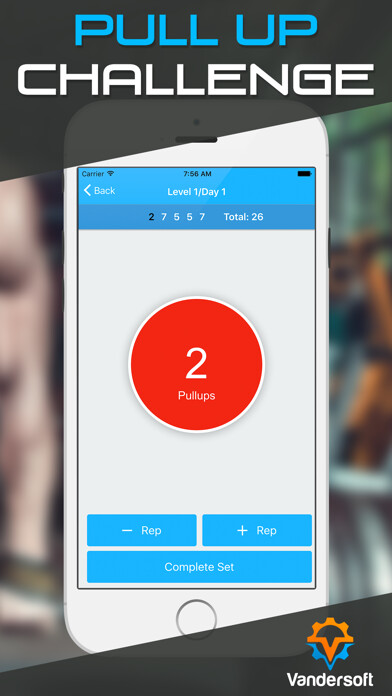
iPhone app Pull Ups - 0 to 20 pull up challenge workout coach download it using MyAndroid.
Build upper body strength, physique, and stamina with pull ups! This app is great for beginners working on their first pull up, or advanced athletes looking to get 50+ pull ups.
Features:
- 11 pull up training plans
- Personal record tracking
- Keep track of the total amount of pull ups completed across all workouts
- Training history
- Customizable workout reminder notifications
- Warm up routines for each workout
Directions:
1.
Before you begin a program test your maximum number pull ups.
2.
Once you know how many pull ups you can do choose a training level that is appropriate for you.
3.
Use the rest timer to rest between each set of pull ups.
4.
Ensure you rest the proper amount of time between each workout.
The default rest time is 2 days (48 hours).
Keep in mind the workout reminders can be changed under Settings if you want to rest for a different amount of time between workouts.
5.
After you complete a level start on the next one.
Youll be doing 50 pull ups before you know it!,
MyAndroid is not a downloader online for Pull Ups - 0 to 20 pull up challenge workout coach. It only allows to test online Pull Ups - 0 to 20 pull up challenge workout coach with apkid apple.com.vandersw.pullupchallenge. MyAndroid provides the official Google Play Store to run Pull Ups - 0 to 20 pull up challenge workout coach online.
©2025. MyAndroid. All Rights Reserved.
By OffiDocs Group OU – Registry code: 1609791 -VAT number: EE102345621.
