We provide Sample Tap Loop! online (apkid: apple.com.tubesoft.sampletaploop) in order to run this application in our online Android emulator.
Description:
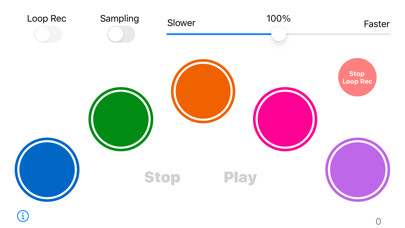
iPhone app Sample Tap Loop! download it using MyAndroid.
Sample Tap Loop! provides:
- 1.
You can sample a sound from the microphone on your device.
- 2.
You can tap the color pads and play with the sampled sounds.
- 3.
You can make a loop with the sampled sounds.
There is no specific usage, so please enjoy this app on your own way!
Find your unique way to use it!
(Instructions)
Sampling
- - Turn on the Sampling switch and tap a color pad that you choose.
- - On the recording view, press Rec button to record a sound from the microphone on your device.
(Within 1 minute)
- - If you press Done button, the sound that you sampled will assigned to the color pad.
` - - If you press Cancel button, the assigned sound wont change.` +Tap
- - Tap the color pads, then you can play the sounds that you sampled.
You can play as you like.
Loop
- - Practice the pattern that you want to make a loop.
- - Turn on Recording switch and when you tap any of the color pads, the recording of the loop will begin.
- - Press Stop Rec button to stop recording the loop.
You have to be careful of the timing to press.
(Or the recording will stop automatically after 10 minutes))
- - If you press Play button, then you can play the loop you made.
- - To stop playing the loop, press Stop button.
- - If you adjust the speed of the loop, you can change the value of the slider bar on the top-right of the view.,
MyAndroid is not a downloader online for Sample Tap Loop!. It only allows to test online Sample Tap Loop! with apkid apple.com.tubesoft.sampletaploop. MyAndroid provides the official Google Play Store to run Sample Tap Loop! online.
©2025. MyAndroid. All Rights Reserved.
By OffiDocs Group OU – Registry code: 1609791 -VAT number: EE102345621.