We provide Text To Handwriting online (apkid: apple.com.textreverse.texttohandwritng) in order to run this application in our online Android emulator.
Description:
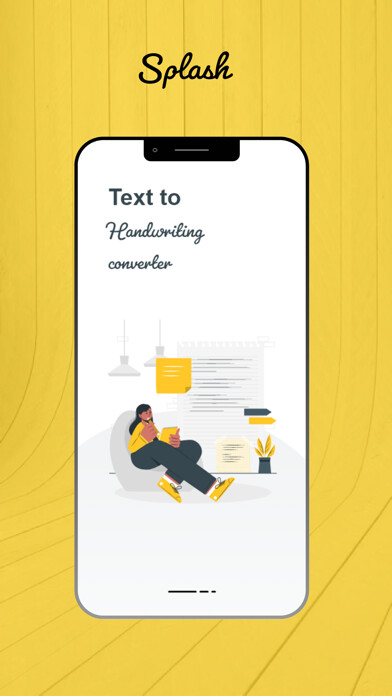
iPhone app Text To Handwriting download it using MyAndroid.
Are you trying to make computerised text look like its been written by hand? This text 2 handwriting tool can help you transform digital text into realistic handwriting.
With our text to handwriting converter, you can change computerised text documents into handwritten notes.
You can upload digitally prepared assignments, documents, letters, and applications, and make them look handwritten instead.
Once the text gets generated, you can change the style and background to make it unique.
How to use This Realistic Handwriting Generator?
Heres how you can use this text 2 handwriting tool:
- - Enter your text in the input box or upload a file from your system storage.
- - Click on the Convert Text button
Note: Supported upload formats are .docx, .txt and .pdf
Why should you Convert Text to Handwriting with our Tool?
Some features of our handwriting changer app that you can try are:
- - Change the text style from a list of given options.
- - Adjust text size.
- - Pick different backgrounds.
- - Select different colors for the font.
Whats new?
- - You can print the converted text directly from the app by clicking on the print icon at the top.
- - You can download the converted file in PNG format.,
MyAndroid is not a downloader online for Text To Handwriting. It only allows to test online Text To Handwriting with apkid apple.com.textreverse.texttohandwritng. MyAndroid provides the official Google Play Store to run Text To Handwriting online.
©2025. MyAndroid. All Rights Reserved.
By OffiDocs Group OU – Registry code: 1609791 -VAT number: EE102345621.
