We provide Check spelling and punctuation online (apkid: apple.com.textovod.punctuation) in order to run this application in our online Android emulator.
Description:
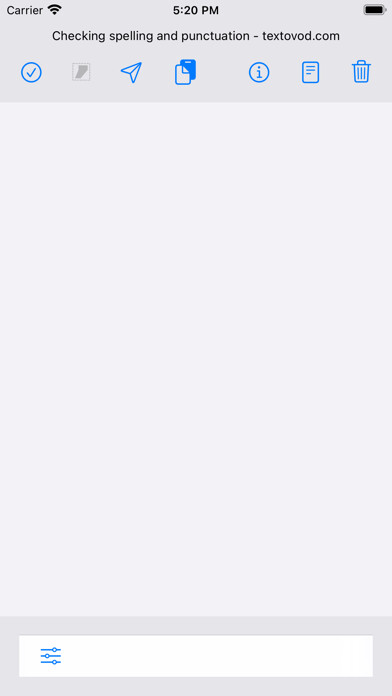
iPhone app Check spelling and punctuation download it using MyAndroid.
Punctuation mark.
Spelling and punctuation check is available in several languages, you can select the language in the program settings.
If the program does not find errors, check that the language in the settings matches the language of the text.
By default, the language set in the phone settings is used.
Limitations on the amount of text in one check - 10 thousand characters for spell checking, 1000 characters for commas.
Checking spelling and punctuation occurs in two steps: first check the spelling by pressing the first button on the navigation bar, then check the punctuation.
After performing a spell check, misspelled words are highlighted in red.
Click on these words to bring up a menu with correction options.
If you want to edit the text after checking the spelling, then click on the clear formatting button to remove the highlighting of words.
At the moment, the punctuation check finds about 70% of errors, so you will need to correct some of the errors yourself.
Also keep in mind that the punctuation option may not match your intention, since the meaning of the text depends on the placement of characters.
Signs are highlighted in red, according to the program, which need to be removed.
Yellow - the signs that the program put automatically.
The rest of the characters remain unselected.,
MyAndroid is not a downloader online for Check spelling and punctuation. It only allows to test online Check spelling and punctuation with apkid apple.com.textovod.punctuation. MyAndroid provides the official Google Play Store to run Check spelling and punctuation online.
©2025. MyAndroid. All Rights Reserved.
By OffiDocs Group OU – Registry code: 1609791 -VAT number: EE102345621.
