We provide Rohos Logon online (apkid: apple.com.tesline.rohos.logon) in order to run this application in our online Android emulator.
Description:
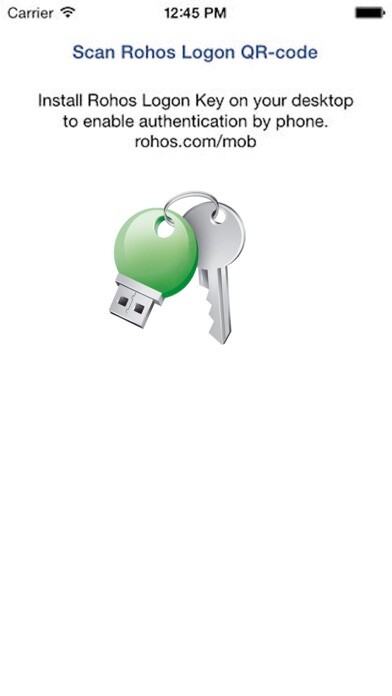
iPhone app Rohos Logon download it using MyAndroid.
Use your iPhone as an electronic key to unlock your PC without a password.
Two- factor authentication solution that converts your iPhone into a security electronic key for your computer and allows to access Windows in secure way, replacing the password based login.
Support Active Directory or Remote Desktop login.
How it works:
- When you want to unlock Windows desktop - just open this App on your iPhone.
- Your phone sends authentication signal to the desktop to unlock it or login into your Windows account.
Requirements:
- Rohos Logon Key on your Windows PC.
(Mac support will be added soon)
- Your phone and computer should be connected to Internet.
Find more:
http: //www.rohos.com/support/rohos-logon-key-support/supported-devices/unlock-using-your-smartphone/
Video:
http: //youtu.be/TI6YjMQf8nk,
MyAndroid is not a downloader online for Rohos Logon. It only allows to test online Rohos Logon with apkid apple.com.tesline.rohos.logon. MyAndroid provides the official Google Play Store to run Rohos Logon online.
©2025. MyAndroid. All Rights Reserved.
By OffiDocs Group OU – Registry code: 1609791 -VAT number: EE102345621.
