We provide Tempi - Manage Groups & Tasks online (apkid: apple.com.tempi) in order to run this application in our online Android emulator.
Description:
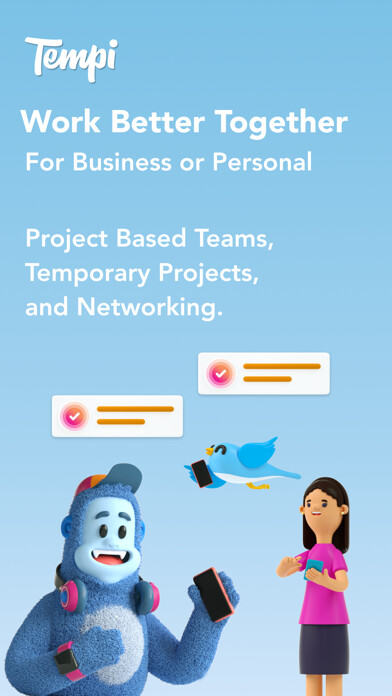
iPhone app Tempi - Manage Groups & Tasks download it using MyAndroid.
Tempi is sure to make your temporary team and community collaborations, task coordination and completion, file sharing and storage, communicating and freelancing easier.
Tempi is a task chat and task collaboration platform for you and your teammates, freelancers and customers to obtain and accomplish work while constantly gaining value is challenging in our economy! The Tempi system allows you to access our collaboration system via our mobile and web applications sign up and login from any of these three versions.
Groups.
Create a group for each team or community of folks that you want to coordinate and collaborate with, such as clients or friends and other workers or freelancers.
A great example is a team that you want to work with on a given task or project.
Once the group is created, members post and share information with one another on the Group Community Board.
Each Group Community Board is only visible to members of that group.
Tasks.
Once you set up a Group, create and assign Tasks to team members (or yourself) by inviting them to the Task.
Invite other group members to the task or invite another to work the Task by their email address.
When someone accepts a Task, it is added to their Task list and an Event is automatically added to their calendar with the Task Due Date or Shift Start/Stop time indicated, along with reminder alerts.
Each task may have Checklist Items (subtasks) with their own due date/time.
As Tasks are accepted and completed, the status is updated in your Task list.
Within each Group, a user can create Tasks to be performed by them, or by other members of the group.
Each Task opens its own Task Chat when created, enabling task collaboration between members and recording progress, including checklist item completion.
Shared Folders.
Our Shared Folders feature creates Folders for your storage and sharing of files.
In your group, go to Shared Files where all files posted on the Group Board or Shared in Group Chat / Group Direct messaging are stored for easy group member access.
The third area is called Shared Folders where you create a Folder and use it for personal storage or invite anyone (a group member or someone outside of the group or even outside of Tempi via email to give them access to that folder) - to transfer files to them and back and forth.
Chats.
The Chats section of the app provides you to message with the group chat available to each group, or by Direct Message with other individuals, groups of individuals that you define.
Message delivery is very fast and responsive.
You can message text, photos, videos and any type of file or web link.
Tasks create a special part of Messenger by opening a Task Chat for each task with each member of the Task.
Calendar.
Here you can manage your calendar, setting up events for your work and your personal life.
Search.
At the top of the App there is a Search field.
Here you search for people or files or messages.
Notifications.
The Notifications page is a great central location where you find the notifications of event invitations, group invitations, posts and likes and comments.
Push notifications notify you when key activities occur while youre busy elsewhere on your device.
Menu.
This menu provides the place where other key functions reside, including Profile, Connections, Invite People, and Account Settings.
- Account Center & Settings.
This takes you to your account settings section of our system (in web) which can include both your personal account as well as any organization accounts you create (e.g., for your business).
- Your Profile.
Establish your background and skills for use in gaining work opportunities.
- Connections.
Here are your connections in the Tempi network.
- Invite People.
Invite others to download the Tempi app and sign up.
If you have any trouble, please reach out to us at [email protected].,
MyAndroid is not a downloader online for Tempi - Manage Groups & Tasks. It only allows to test online Tempi - Manage Groups & Tasks with apkid apple.com.tempi. MyAndroid provides the official Google Play Store to run Tempi - Manage Groups & Tasks online.
©2025. MyAndroid. All Rights Reserved.
By OffiDocs Group OU – Registry code: 1609791 -VAT number: EE102345621.
