We provide Wi-Fi home PRO online (apkid: apple.com.techno2000.tch.automatics) in order to run this application in our online Android emulator.
Description:
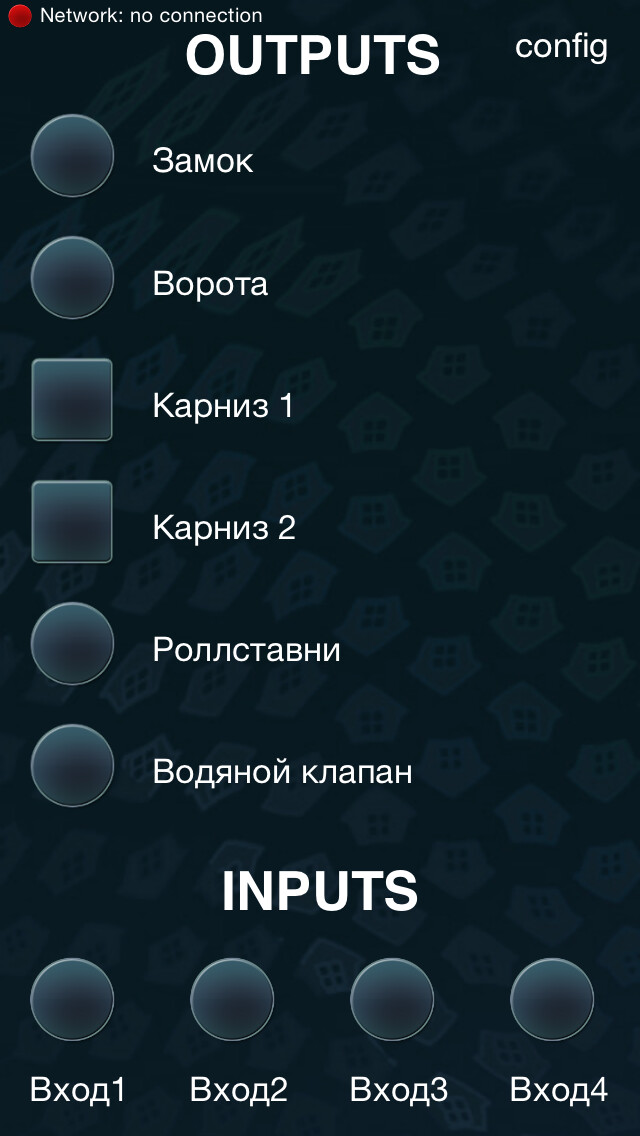
iPhone app Wi-Fi home PRO download it using MyAndroid.
1.
Connect WiFi home module to a power supply 12V, the module is ready for operation.
2.
Connect to WiFi settings on your iPhone to the network Division and enter the password specified on the module.
3.
Run/start Wifi home PRO application on your phone.
There are six (6) OUTPUTS buttons on the main page of the application that control relay outputs (make/break contacts) and four (4) INPUTS light indicators located horizontally on the buttom that reflect the condition/status of the digital inputs of WiFi home.
There are two ways to control relay outputs of WiFi home:
1.
When you press any of the buttons OUTPUTS the corresponding relay (contact) is closed.
When the button is released, the relay opens (type of the button is unifix/non-fixing)
2.
First button press closes relay, pressed again opens relay (type of the button is fix/with fixation).
The type of the button can be changed through part config.
Select a type for each relay.
You can also change the name of the managed exit here.
For example/ Eg Projector or Gate.
To save your changes, press/click Done.
WiFi home 12, .
WiFi iPhone Division , WiFi home.
iPhone WiFi home PRO.
OUTPUTS, (/ ) INPUTS Wi-Fi home.
MyAndroid is not a downloader online for Wi-Fi home PRO. It only allows to test online Wi-Fi home PRO with apkid apple.com.techno2000.tch.automatics. MyAndroid provides the official Google Play Store to run Wi-Fi home PRO online.
©2025. MyAndroid. All Rights Reserved.
By OffiDocs Group OU – Registry code: 1609791 -VAT number: EE102345621.
