We provide Arduino IR Kit online (apkid: apple.com.tatco.ir) in order to run this application in our online Android emulator.
Description:
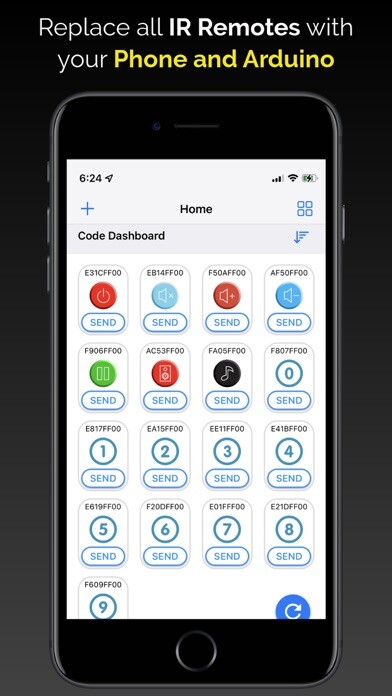
iPhone app Arduino IR Kit download it using MyAndroid.
Features:
- Replace all your remote controls with your phone.
- Create your own universal IR remote control with Arduino+Bluetooth shield or Module.
- Send and receive infrared signals with any protocols.
- Store your IR database on your phone.
- Auto-connect to Arduino.
- Sort and rename each IR button.
- Change icon of each IR button.
- Open source Arduino Code.
What devices can you control using this app?
- You can control any IR device in this world .Yes, Thats True!
Requirements:
- Arduino Board (UNO, MEGA, Leonardo, Nano, Pro).
- Infrared LED.
- Infrared Receiver.
- Bluetooth BLE Module or Shield.
- Arduino Sketch(URL provided inside the app).
Instructions:
- This is a DIY solution.
- Upload Arduino code to your Arduino board.
- Wire the Bluetooth module as per the diagram provided in the app.
- Connect your IR LED to pin 3 for Uno, pin 13 Leonardo or pin 9 for Mega.
- Connect your IR Receiver to pin 11 for Uno, Leonardo, Mega, etc.
- Open the app, then connect to your Arduino using Bluetooth.
- Enable IR Receiver from the app setting tab.
- Bring any remote that you want to add.
- Start sending command to Arduino and see the magic!
Tested on iOS with:
- Bluetooth Module or shield (HM-10, TI, CC2541, Bluefruit LE UART or SPI, Feather 32u4 Bluefruit).
- Arduino (Uno, Leo, Mega, Pro, Nano, Micro,Feather Bluefruit)
- IR Transmitter (Any Kind will work).
- IR Receiver ( VS1838b or any compatible IR Reciever).,
MyAndroid is not a downloader online for Arduino IR Kit. It only allows to test online Arduino IR Kit with apkid apple.com.tatco.ir. MyAndroid provides the official Google Play Store to run Arduino IR Kit online.
©2025. MyAndroid. All Rights Reserved.
By OffiDocs Group OU – Registry code: 1609791 -VAT number: EE102345621.
