We provide Virtual Thermal Printer online (apkid: apple.com.tapplion.virtual.thermal.printer) in order to run this application in our online Android emulator.
Description:
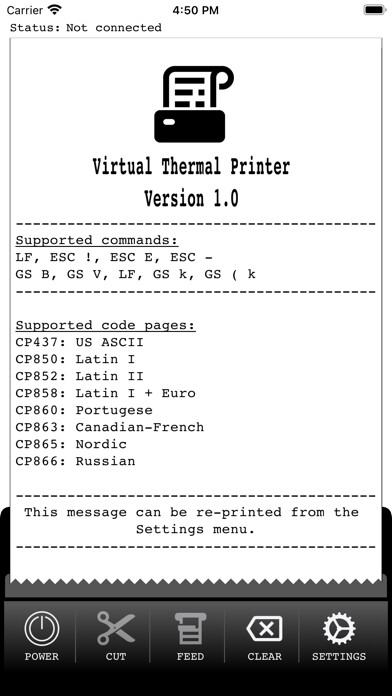
iPhone app Virtual Thermal Printer download it using MyAndroid.
Print receipts from POS applications that support ESC/POS printing over IP.
Just power on the printer and configure the IP-address and port displayed in your POS application.
List of supported commands:
- ESC @: Initialize printer
- LF: Print and line feed
- GS !: Double-width and double-height
- ESC E: Turn emphasized mode on/off
- ESC -: Turn underline mode on/off
- ESC a: Align text (left, right and center)
- ESC i and ESC m: Partial cut
- GS B: Turn white/black reverse print mode on/off
- GS V: Cut paper (
- GS k: Print barcode (EAN8, EAN13, Code39)
- GS ( k: Print QR Code.
Functions 169 & 180
- DLE EOT: Printer status (1.4)
- GS v 0: Print raster bit image
For more details on ESC/POS commands see https: //reference.epson-biz.com/modules/ref_escpos/index.php?content_id=2
The following code-pages are supported:
- CP437: US ASCII
- CP850: Latin I
- CP852: Latin II
- CP858: Latin I + Euro
- CP860: Portugese
- CP863: Canadian-French
- CP865: Nordic
- CP866: Russian
Note: The content printed in the above screenshots is for illustrative purposes only.
Depending on the POS system used, the output may vary.
Please make sure your POS application supports ESC/POS commands before installing this application.,
MyAndroid is not a downloader online for Virtual Thermal Printer. It only allows to test online Virtual Thermal Printer with apkid apple.com.tapplion.virtual.thermal.printer. MyAndroid provides the official Google Play Store to run Virtual Thermal Printer online.
©2025. MyAndroid. All Rights Reserved.
By OffiDocs Group OU – Registry code: 1609791 -VAT number: EE102345621.
