We provide Reminder Wallpaper Editor online (apkid: apple.com.sugimoto.kenji.lockscreenmemo) in order to run this application in our online Android emulator.
Description:
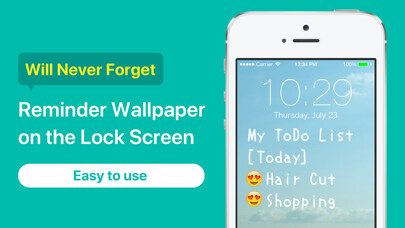
iPhone app Reminder Wallpaper Editusing MyAndroid.
Never forget anything again! Easily add memo on your favourite photo and set them as wallpaper or lock screen.
With adjustable font size and color, you can add shopping list, a new word to remember, birthdays, meeting schedule etc.
Add a cute wallpaper.
You can choose five kinds of background such as a post-it and blackboard.
Add fonts such as handwriting style or calligraphy.
You can choose eight fonts such as cute font.
You can change the color of fonts.
You can choose the color of the eight types such as red or pink
You can change the size of the font easily by the slider.
The font size can be changed easily by the slider now.
****How to use****
1.Type your memo and adjust the font size and color that fits your background.
2.Enter the memo portion at the center of the screen (font size and color also can be adjusted)
3.Save!
4.Click Set and your favourite photo now has a memo and is saved as seperate in camera roll.
Set it as wallpaper.,
MyAndroid is not a downloader online for Reminder Wallpaper Editor. It only allows to test online Reminder Wallpaper Editor with apkid apple.com.sugimoto.kenji.lockscreenmemo. MyAndroid provides the official Google Play Store to run Reminder Wallpaper Editor online.
©2025. MyAndroid. All Rights Reserved.
By OffiDocs Group OU – Registry code: 1609791 -VAT number: EE102345621.
