We provide SoluDyne APOS online (apkid: apple.com.soludyne.apos) in order to run this application in our online Android emulator.
Description:
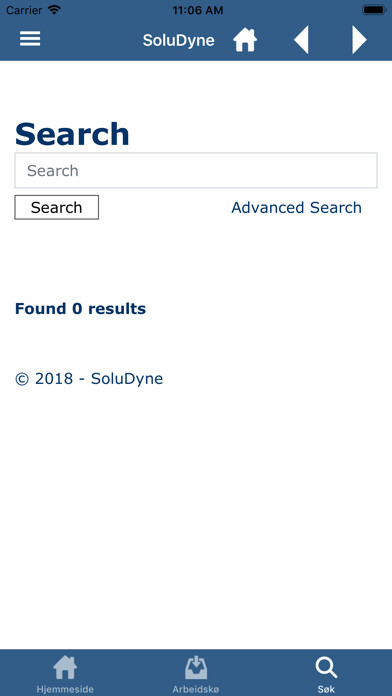
iPhone app SoluDyne APOS download it using MyAndroid.
The SoluDyne APOS App provides functionality for:
- Mobile friendly navigation and reading of Processes and Governing Documentation
- Accessing News and shortcut links
- Search through Processes and Governing Documentation.
Improves the collaboration between the employee and the organization.
All employees are able to access important processes and governing elements from their mobile devices.
The App has the following menus and buttons:
- Menu menu item for the Process Menu
- Home used for two purposes:
- Home Page menu item for the Home Page
- Home on each menu item, clicking on the Home button navigates back to the start page of the menu item
- Search menu item for Search
- Forward / Backward buttons for navigating pages.
Menu Navigation:
- Clicking on the Menu menu item shows the Main Processes in a menu layout.
- Clicking on a Sub Process in the Sub Process Menu, opens the process level below; eventually showing a Flowchart with Roles.
On the FlowChart, Activites are clickable and Rolebands are not clickable.
- Clicking on an Activity on the FlowChart, opens the Activity.
Home Page:
- Clicking on the Home Page menu item shows the Home Page of the SoluDyne System or the SoluDyne Mobile Home Page.
Search:
- Clicking on the Search menu item shows the Search page from the SoluDyne System.,
MyAndroid is not a downloader online for SoluDyne APOS. It only allows to test online SoluDyne APOS with apkid apple.com.soludyne.apos. MyAndroid provides the official Google Play Store to run SoluDyne APOS online.
©2025. MyAndroid. All Rights Reserved.
By OffiDocs Group OU – Registry code: 1609791 -VAT number: EE102345621.
