We provide Smart Music Light online (apkid: apple.com.smart.rst) in order to run this application in our online Android emulator.
Description:
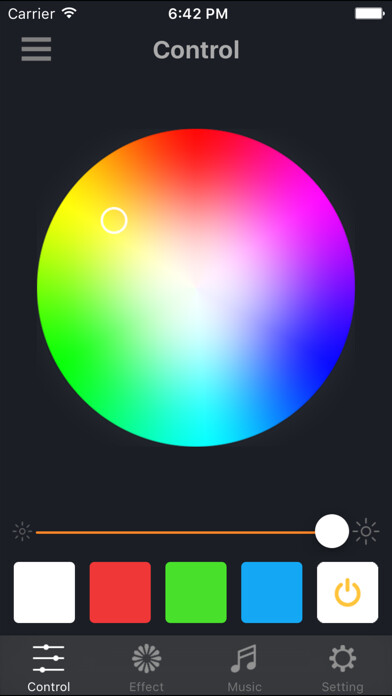
iPhone app Smart Music Light download it using MyAndroid.
Smart Music Light:
An App for smart music lights(based on the Bluetooth protocol).
Application:
1.
Bluetooth connection: iPhone/iPad to open the settings - > Bluetooth > turn on Bluetooth, Bluetooth device connectivity (Smart-Bulb2).
2.
open Smart Music Light App.
3.
Click Menubutton on the top left to have left list,click Scan to search devices.
When finding connect button, please connect the device to make it Connected.
Back to the interface to enjoy your smart control.
Product functions:
1.
music player (music list, music play).
2.
light adjustment (brightness, color adjustment, turn on/off).
3.
sleep mode (light dimmed until being off within the setted time).
4.
Flicker (Effect of lighting flicker).
5.
Pulsation (Effect of lighting pulsation).
6.
Rainbow (Effect of rainbow).
7.
Spectrum (The light changes with music rhythm).
8.
Bougie (Effect of candle lighting).
Applicable models:
iPhone4S, iPhone5/5C/5S, iPhone6/6plus/6s
IOS system version:
Above IOS7.0 version.,
MyAndroid is not a downloader online for Smart Music Light. It only allows to test online Smart Music Light with apkid apple.com.smart.rst. MyAndroid provides the official Google Play Store to run Smart Music Light online.
©2025. MyAndroid. All Rights Reserved.
By OffiDocs Group OU – Registry code: 1609791 -VAT number: EE102345621.
