We provide Drawing Board - Feel & Paint online (apkid: apple.com.slava.drawingboard) in order to run this application in our online Android emulator.
Description:
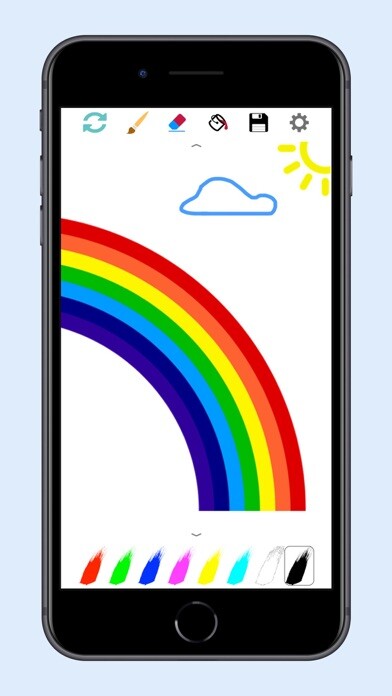
iPhone app Drawing Board - Feel & Paint download it using MyAndroid.
Have you ever felt that your head is bursting from an avalanche of creative ideas and imaginary pictures? Were sure, you have.
In the course of all our busy days at school, college or work, sometimes we may need just a white sheet of paper to draw the picture persistently staying in our mind.
The Drawing Board - Feel & Paint is developed for everyone who needs their thoughts and ideas to be drawn right now without looking for a spare sheet of paper and paints.
At the bottom of the screen, you will find a color bar with a standard set of colors.
If you dont find your color-of-the-mood, push the Settings button in the toolbar at the top of the screen and choose the needed color by changing the RGB balance.
Moreover, youll find the following buttons in the toolbar:
- Refresh: take another chance to draw;
- Brush: thats how you draw;
- Eraser: you can correct whats spoiled;
- Background Shading: a sheet of paper doesnt have to be white;
- Save: save your drawings and enjoy them later;
- Settings: change colors, opacity and brush size.
So, dont lose more time! Download the app, open the Drawing Board - Feel & Paint, and let your creativeness and imagination rule.
It is available for iPhone 6 or later and any iPad.,
MyAndroid is not a downloader online for Drawing Board - Feel & Paint. It only allows to test online Drawing Board - Feel & Paint with apkid apple.com.slava.drawingboard. MyAndroid provides the official Google Play Store to run Drawing Board - Feel & Paint online.
©2025. MyAndroid. All Rights Reserved.
By OffiDocs Group OU – Registry code: 1609791 -VAT number: EE102345621.
