We provide Mahjong Sudoku online (apkid: apple.com.shen.sudoku) in order to run this application in our online Android emulator.
Description:
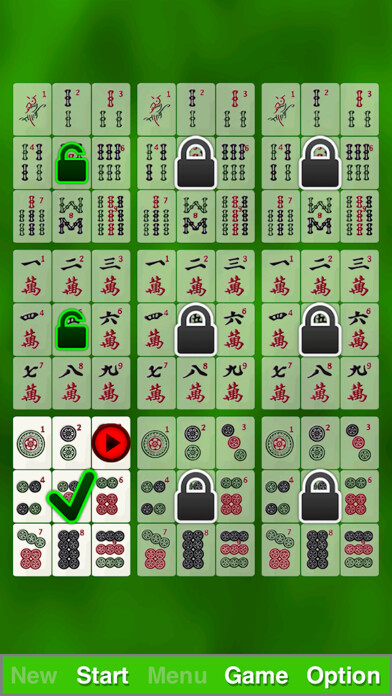
iPhone app Mahjong Sudoku download it using MyAndroid.
Thank you for downloading Mahjong Sudoku.
By using mahjong tiles, Sudoku has become more intuitive and addictive.
Functions and Features
Three useful modes
Solve mode (white color with full size): Fill in answers directly.
Note mode (green color with 1/2 size): Take notes temporarily.
Try mode (red color with 3/4 size): Have tries tentatively.
By clicking at a cell, a menu will be pop up for you to choose numbers (tiles).
By clicking at a different mode icon at the bottom of the menu, you can switch among different modes.
After one cell is solved, all impossible Notes and Tries will be automatically removed.
Auto filtering functionality:
Impossible numbers are automatically filtered out.
If a number exists at the same row, or at the same column, or at the same block, it will be filtered out and will not be shown at the menu for you to choose.
Other features
Three levels each for three kinds of tiles
Seven different background colors
Two leaderboards and five achievements
Two mistakes limitation
Two hints available
Auto save function
Coloring and animation
Weighted scores based on game levels,
MyAndroid is not a downloader online for Mahjong Sudoku. It only allows to test online Mahjong Sudoku with apkid apple.com.shen.sudoku. MyAndroid provides the official Google Play Store to run Mahjong Sudoku online.
©2025. MyAndroid. All Rights Reserved.
By OffiDocs Group OU – Registry code: 1609791 -VAT number: EE102345621.
