We provide Home Design And Decor online (apkid: apple.com.serendipz.vastu) in order to run this application in our online Android emulator.
Description:
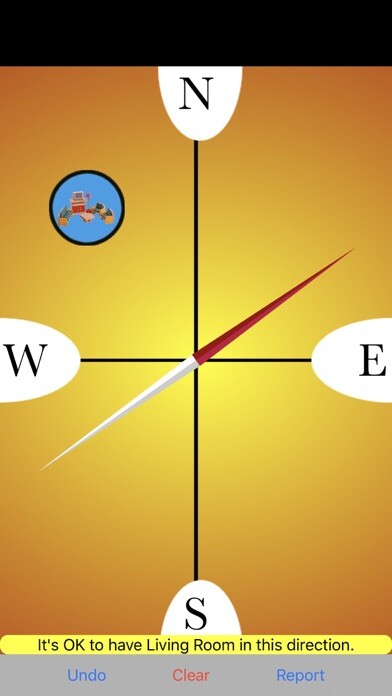
iPhone app Home Design And Decusing MyAndroid.
Bring positive energy to your home by following ancient scientific texts of Vastu Shastra.
A simple to use application, to check whether your house is according to Vastu (meaning perfect for you to live in).
How to Use:
- Stand in the middle of the house.
- Make sure needle is aligned to North.
- Simply tap to enter the parts of the house.
- An icon will appear on the compass screen with either of Green, Red or Black ring.
- Green ring indicates, the direction for the room is good according to Vastu.
- Red ring indicates, the direction for the room is bad according to Vastu.
- Black ring indicates, the direction for the room is neither good nor bad according to Vastu.
- Tap on added room to see more information.
- Press Undo, to remove the last added room.
- Press Clear, to remove all icons & start over.
- To view property report, click on Report button
- To share property report, click on Share button in report screen.
You can share it as PDF file
You can evaluate following rooms for Vastu Compliancy.
- Kitchen
- Master Bedroom
- Children Bedroom
- Guest Bedroom
- Living Room
- Bathroom/toilet
- Terrace
- Store Room
- Pooja Room
- Study Room
- Entrance
Keep watching for new features !
Your feedback is important.,
MyAndroid is not a downloader online for Home Design And Decor. It only allows to test online Home Design And Decor with apkid apple.com.serendipz.vastu. MyAndroid provides the official Google Play Store to run Home Design And Decor online.
©2025. MyAndroid. All Rights Reserved.
By OffiDocs Group OU – Registry code: 1609791 -VAT number: EE102345621.
