We provide family OMINO online (apkid: apple.com.sequor.familyomino) in order to run this application in our online Android emulator.
Description:
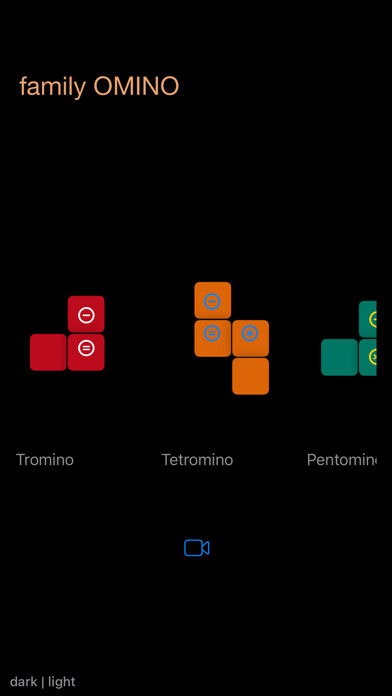
iPhone app family OMINO download it using MyAndroid.
Like to exercise your brain?
72 individual, fun and absorbing puzzles for all ages.
Fit the pieces onto the board - drag, rotate, flip.
Can you find more than one solution to the harder puzzles? The easiest way to learn what to do is to try it!
First, meet the members of family OMINO, that youll be using:
Tromino - 3 joined squares
Tetromino - 4 joined squares
Pentomino - 5 joined squares
Hexomino - 6 joined squares
Heptomino - 7 joined squares
Enter: when you start family Omino, each member of the family presents a range of puzzles (from Tromino to Heptomino), with generally increasing difficulty or complexity.
You might want to touch the demo (video) button and watch the short Video on how to proceed, which uses one of the puzzles from Pentomino.
Moving the pieces:
Each piece can be dragged around and into place on the board by touching and holding one of its unmarked squares as you drag.
Some pieces can be rotated either clockwise or anti-clockwise, up to three quarters of full rotation and back.
Heres how:
- where a piece is marked with a circled minus button, touch the button once and the piece will rotate clockwise through one quarter of a full turn; touch it again and the piece will rotate anti-clockwise through a quarter of a full turn.
- where a piece is marked with a circled equal button, touch the button once and the piece will rotate clockwise through one half of a full turn; touch it again and the piece will rotate anti-clockwise through one half of a full turn.
- some pieces are marked with a circled asterisk button; when you touch that button the piece will be flipped over; touching it a second time will flip it back to where it was before (like flipping a coin).
Doing a puzzle:
Select a puzzle from one of the family OMINO (from Tromino to Heptomino).
Each puzzle is designed for a particular board size, and these vary.
Its probably a good idea to start with less complex puzzles at first.
When the pieces are cast onto the board, carefully drag them apart from each other.
Then drag the pieces back onto the board to fit together so that there are no gaps, no overlapping of pieces and no extending over the edges of the board, when complete.
Be wary of dragging the pieces all the way into the space above the puzzles name; this is dead-space for many pieces and they can then be moved no more!
If you get stuck, you can use the clue provided when you touch the magnifying glass button.
If youre feeling very confident, touch the timer button - the timer starts counting up in seconds; and you can pause or resume the count anytime by touching it again.
The timer will be reset to zero if you touch the clear x button.
But you can just as easily do the puzzle without timing if you want to.
Each puzzle is provided with a solution, which can be seen when you touch the square on square button.
It may be even that you find a fit for a particular group of pieces thats different from the solution provided!
By the way, you can easily switch modes locally between light or dark to suit your preference using the light/dark selector.
Go to it and have fun!,
MyAndroid is not a downloader online for family OMINO. It only allows to test online family OMINO with apkid apple.com.sequor.familyomino. MyAndroid provides the official Google Play Store to run family OMINO online.
©2025. MyAndroid. All Rights Reserved.
By OffiDocs Group OU – Registry code: 1609791 -VAT number: EE102345621.
