We provide Lucid Markdown Keyboard notes online (apkid: apple.com.sagiodev.lucid.markdown.keyboard) in order to run this application in our online Android emulator.
Description:
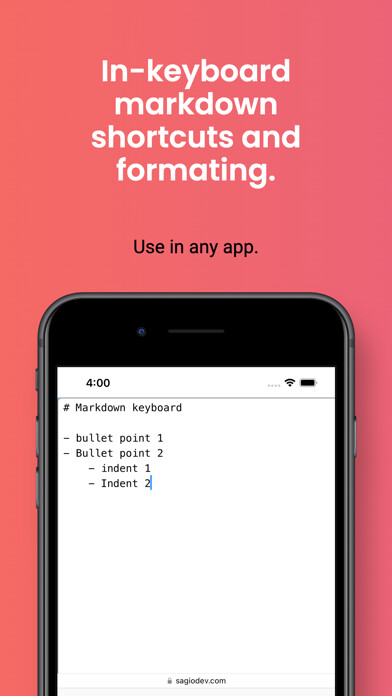
iPhone app Lucid Markdown Keyboard notes download it using MyAndroid.
Looking for a better way to write markdown?
Lucid Markdown Keyboard is a keyboard optimized for writing markdown notes in any app.
Our mission is to make an awesome markdown keyboard to replace your system keyboard.
* Perfect for Notion, Joplin, Apple notes and Google Keep *
** Advanced Notion users can #, *, -, >, ` key in toolbar to speed up formatting.
# Features
- Emoji input **NEW**
- Tab key
- Quick paste markdown text templates
- Hidable markdown shortcut buttons above the keyboard - heading, bold, italic, checklist, bullet list, blockquote, tables
- Auto-format and auto-indent in bullet and number lists.
- Page up, page down, go to top, go to end.
- Autocorrect and autocomplete suggestions.
- In-keyboard spreadsheet table.
- Add a number row.
- space drag to change the cursor position.
- Copy link or image as markdown in browsers.
- Support iPhone and iPad.
- Dark mode.
- Use in any app!
NOTE: This is an **English** only keyboard!! Support of other languages coming.
Term of Service: https: //www.sagiodev.com/terms_of_service_keyboard.html
Privacy Policy: https: //www.sagiodev.com/privacy_notes_keyboard.html,
MyAndroid is not a downloader online for Lucid Markdown Keyboard notes. It only allows to test online Lucid Markdown Keyboard notes with apkid apple.com.sagiodev.lucid.markdown.keyboard. MyAndroid provides the official Google Play Store to run Lucid Markdown Keyboard notes online.
©2025. MyAndroid. All Rights Reserved.
By OffiDocs Group OU – Registry code: 1609791 -VAT number: EE102345621.
