We provide Full Power Battery+ online (apkid: apple.com.rylskiydmitriy.batteryplus) in order to run this application in our online Android emulator.
Description:
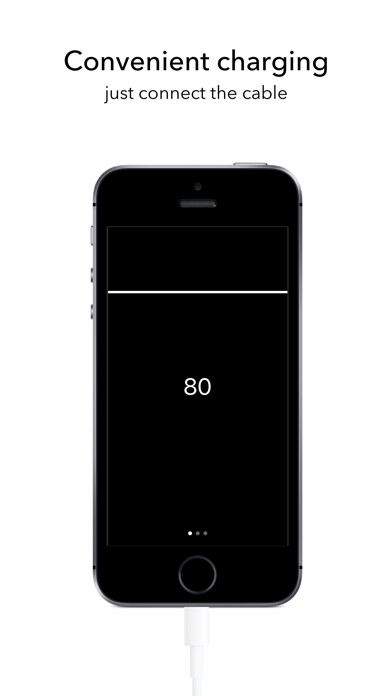
iPhone app Full Power Battery+ download it using MyAndroid.
Phone will inform you when its charged to 100%.
Just connect the cable.
To disable the sound signal, disconnect the charging cable from the device.
The ringtone will playing in Ring/Silence modes.
Use volume buttons to change the ringtone volume.
Use Widget for fast launch of app.
2 modes
Mode 1.
(Foreground)
Screen Autolock is off.
Screen brightness is reduced automatically.
At 100%, display flickers, starts vibration and sound signal.
Mode 2.
(Background)
Screen Autolock is on.
App works in background mode.
At 100% battery, starts vibration and sound signal, notification appears on the lock screen.
During charging, the launch of Siri disables the application.
`If power is off, app sends Battery doesnt charge notification.` +
3 ringtones + 3 relax music
Choose a sound signal that you like.,
MyAndroid is not a downloader online for Full Power Battery+. It only allows to test online Full Power Battery+ with apkid apple.com.rylskiydmitriy.batteryplus. MyAndroid provides the official Google Play Store to run Full Power Battery+ online.
©2025. MyAndroid. All Rights Reserved.
By OffiDocs Group OU – Registry code: 1609791 -VAT number: EE102345621.
