We provide Renpho Fit online (apkid: apple.com.renpho.fit) in order to run this application in our online Android emulator.
Description:
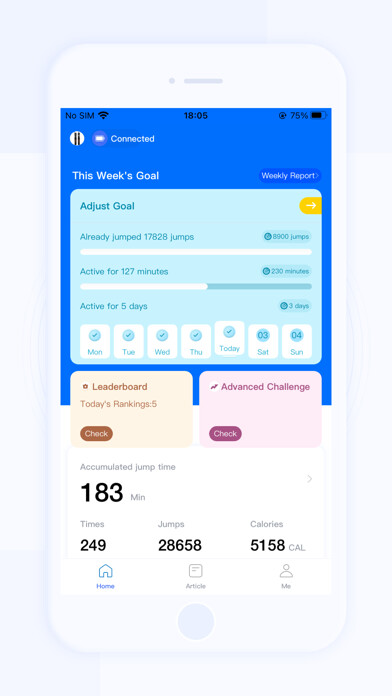
iPhone app Renpho Fit download it using MyAndroid.
Bluetooth connection device and synchronization data, target and typed exercise training, you can view the data chart weekly, monthly, annual statistics and historical records after exercise.
How to connect to Apple Health:
1.
After install the Renpho Fit App and log in successfully for the first time, a pop-up will prompt to ask whether to allow Renpho Fit to access all your health data, please tap Allow in the upper right corner;
2.
Open Apple Health, enter your profile, tap Apps> Renpho Fit, tap Turn All Categories On;
3.
After authorization, your Activity Energy and Workouts will be synchronized to Apple Health.,
MyAndroid is not a downloader online for Renpho Fit. It only allows to test online Renpho Fit with apkid apple.com.renpho.fit. MyAndroid provides the official Google Play Store to run Renpho Fit online.
©2025. MyAndroid. All Rights Reserved.
By OffiDocs Group OU – Registry code: 1609791 -VAT number: EE102345621.
