We provide find my way back now online (apkid: apple.com.redkoalasolutions.revisit) in order to run this application in our online Android emulator.
Description:
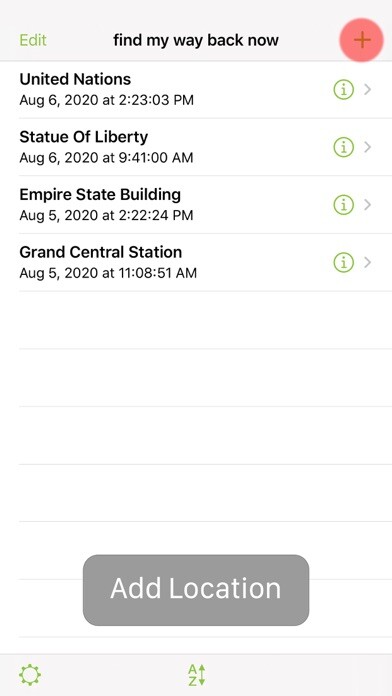
iPhone app find my way back now download it using MyAndroid.
The key feature of this app is the use of a simple pointer to find your way; no mobile data used; no maps required.
This is especially useful in remote locations where accessing maps can be challenging or when travelling overseas where mobile data costs can be prohibitive.
WHAT DOES THE APP DO?
Save numerous locations to return to or visit later.
A simple pointer guides you where to go.
Choose any route and the pointer continually updates the direction required to reach your goal location.
How far away? The distance to your destination is constantly updated as you progress.
STORE AND MANAGE AN UNLIMITED NUMBER OF LOCATIONS
Store your current location to return to it later
Store any location anywhere in the world
Planning a trip? No problem.
Store multiple places to visit in advance ready for your arrival.
Sort your locations into an order that makes most sense to you.
FIND LOCATIONS USING GPS AND A SIMPLE POINTER, OR USING MAPS
Find your way using GPS and a simple pointer; uses no mobile data, maps not required.
See how far away from your chosen destination you are at any time.
If youre connected, you can choose to use the Maps integration to navigate to your destination instead.
SOME EXAMPLES OF WHEN AND WHERE YOU MIGHT USE THE APP
Parked your car in an unfamiliar city? Maybe youve parked in a long stay airport car park and gone on holiday? No worries, youll easily find your car when you want to go home.
Pitched your tent at a festival amongst 1000s of others? Youll find it again, anytime, no problem.
Want to find your way to a particular tourist attraction? Save the location using the built-in map and follow the pointer to find it.
Need to get back to your start point after a long walk in the countryside? Thats not an issue, and you can check how far away you are from your start point at any time.
HOW TO GET THE BEST FROM THE APP
The app uses the built-in GPS chip in your device.
This requires clear line of sight from your device to the sky to lock on to GPS signals broadcast from space to establish your position on Earth.
If you stand between skyscrapers, sit inside a building or walk under dense foliage then this will likely impact the GPS chip in your device from establishing an accurate location.
Try to find some clear sky and your device will soon find your location.
Avoid magnetic interference near your device as this can affect the built-in compass and give a false direction.
Moving the device around away from interference can help it pick up the Earths magnetic field and determine which way is North.
If the device determines it needs to recalibrate its compass then the standard compass calibration screen will be displayed.
Continuously using any app that uses GPS will drain the battery more quickly than normal.
The app only uses GPS while it is active so one way to minimise battery usage is to use the app when you need to check the direction you need to travel to reach your destination.
AND FINALLY
We built this app to make navigating without maps as simple as possible.
If you have any feedback, ideas for new features or suggestions for improvement wed love to hear from you.
You can get in touch with us via options on the Settings screen of the app.
And if you like the app and want to support us, please, give us a 5-star review, youll make us more than happy : )
Created by Redkoala Solutions Ltd
www.redkoalasolutions.com,
MyAndroid is not a downloader online for find my way back now. It only allows to test online find my way back now with apkid apple.com.redkoalasolutions.revisit. MyAndroid provides the official Google Play Store to run find my way back now online.
©2025. MyAndroid. All Rights Reserved.
By OffiDocs Group OU – Registry code: 1609791 -VAT number: EE102345621.
