We provide The University Stickers online (apkid: apple.com.quick7store.university) in order to run this application in our online Android emulator.
Description:
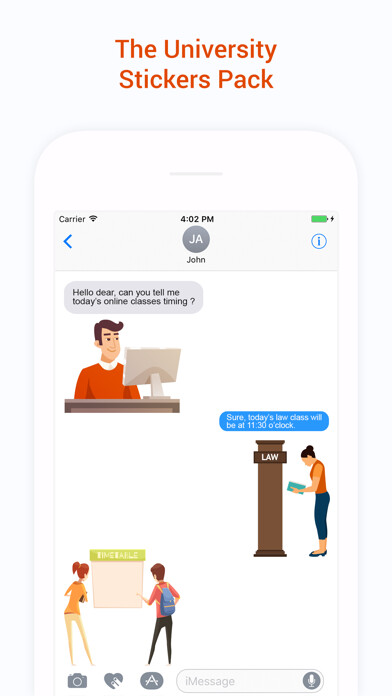
iPhone app The University Stickers download it using MyAndroid.
Download The University stickers for iMessage.
Instruction for use stickers:
-> Open a message with a friends or loved one and tap > button to the left to the text box
-> Tap app store button (it looks like an A) and then tap four oval shapes button.
-> This opens up the iMessage app drawer.
-> Tap on your apps stickers icon to start sending.
Customization of Stickers:
-> Place stickers anywhere on your iMessages
-> Customize your photos with stickers in chat
-> Layer stickers over each other, in chat, and on photos
- Scale & Rotate stickers.,
MyAndroid is not a downloader online for The University Stickers. It only allows to test online The University Stickers with apkid apple.com.quick7store.university. MyAndroid provides the official Google Play Store to run The University Stickers online.
©2025. MyAndroid. All Rights Reserved.
By OffiDocs Group OU – Registry code: 1609791 -VAT number: EE102345621.
