We provide Return To Owner online (apkid: apple.com.puffinpowered.boomerang) in order to run this application in our online Android emulator.
Description:
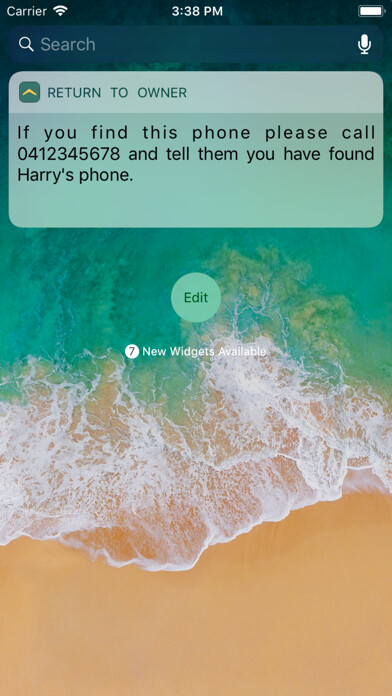
iPhone app Return To Owner download it using MyAndroid.
Dramatically improve the chances of never losing your phone.
Return To Owner lets you give third party contact details to someone who finds your phone, without them having to unlock it.
This allows them to easily contact someone you have nominated and arrange to return your device.
Everybody wins.
Set Up
Install the app, make sure that you allow widget extensions to be accessed by right swiping your lock screen:
iOS 10: SETTINGS --> CONTROL CENTRE --> Access on Lock Screen (on), Access within Apps (on)
iOS 11: SETTINGS --> TOUCH ID & PASSCODE --> NOTIFICATIONS VIEW --> Access on Lock Screen (on)
Editing Details
Please add your name and a third party contact number and anyone who finds your phone will be able to see these details by right swiping to the Today view.
Open the app and you can add your name and a third partys phone number.
These details will allow someone who finds your lost phone to call and arrange to return it.
Alternatively you can replace the default message with your own custom free text message.
Viewing
You can view your message by viewing the widget, (right swipe all the way until your left most screen is visible).
New widgets initially appear at the bottom of the screen, EDIT and drag the widget higher using the handle (3 bars icon).
MyAndroid is not a downloader online for Return To Owner. It only allows to test online Return To Owner with apkid apple.com.puffinpowered.boomerang. MyAndroid provides the official Google Play Store to run Return To Owner online.
©2025. MyAndroid. All Rights Reserved.
By OffiDocs Group OU – Registry code: 1609791 -VAT number: EE102345621.
