We provide Pinscore online (apkid: apple.com.playground.pinscore) in order to run this application in our online Android emulator.
Description:
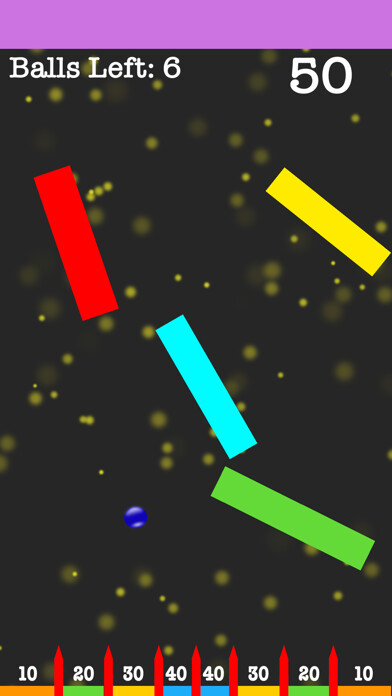
iPhone app Pinscore download it using MyAndroid.
Have fun with a relaxing arcade in your free time.
How do you play Pinscore? Its very simple.
The player has 10 balls.
The balls spawn in the purple zone where the player touches their finger (on the same X coordinate in the purple zone).
Every time the player touches the screen the ball count decreases from 10.
The ball needs to drop through the obstacles to reach the platforms where the player gets points.
Try to get a High Score!
In the Game Over Page and the Start Page, the player can view their High Score.
The player can also view their current score in the Game Over Page.
The player can close the app and the High Score still saves!
The Start Page consists of the Start Button to start the game.
It also has the players High Score.
There is a button called Dev Credits, which shows the credits of the Developers after you touch the button.
Once you click the Start button the player can play the game!
The Game Over Page says Game Over, it has the players High Score and current score.
It also has the Restart button to replay the game.
Have Fun!
This game is developed by Playground (A division of Satyananda Corp.) students Anish (9th grade), Karan (9th grade), and Varshith (8th grade).,
MyAndroid is not a downloader online for Pinscore. It only allows to test online Pinscore with apkid apple.com.playground.pinscore. MyAndroid provides the official Google Play Store to run Pinscore online.
©2025. MyAndroid. All Rights Reserved.
By OffiDocs Group OU – Registry code: 1609791 -VAT number: EE102345621.
