We provide Booklover - comic/ebook reader online (apkid: apple.com.plastic.software.booklover) in order to run this application in our online Android emulator.
Description:
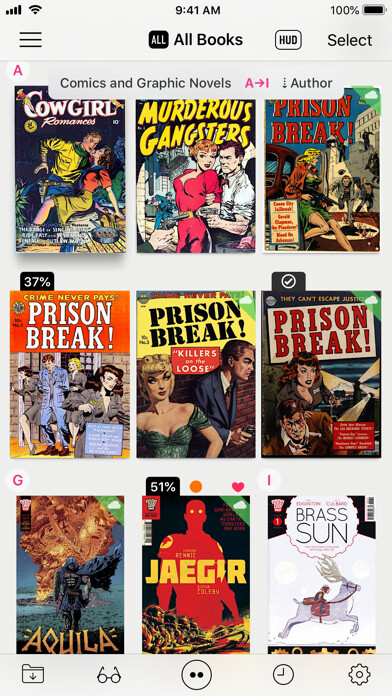
iPhone app Booklover - comic/ebook reader download it using MyAndroid.
Booklover - comic/ebook reader (CBZ/ZIP, CBR/RAR, PDF)
Booklover is a highly responsive ebook reader with rich user interface.
The metadata-driven library management makes it easy to enjoy large number of books.
With the Library Navigator, you can instantly find a book even in a library with thousands of books.
With its powerful iCloud Drive integration, you can download and access your books from your iCloud Drive enabled devices anytime you want.
Supported file formats: PDF, CBZ/ZIP/CBR/RAR with archived images
* Characteristics
1.
Powerful metadata-driven book management
Set metadata to your books: Title, Author, Genre, Date Published, Publisher, ISBN code, and others
Auto-extract metadata from filename of books - Extract strings enclosed in brackets as metadata automatically
Search/Sort/filter books flexibly by different criteria
Add arbitrary Tags to a book for filtering
2.
Library for easy and quick access to your books
Robust iCloud Drive integration for ubiquitous access to your books
Section books by genre (ON/OFF)
The Library Navigator helps you quickly find a book even in a massive library
Alphabetical index labels to locate a book quickly (ON/OFF)
HUD overlay to display attributes of books (Grid View, ON/OFF)
Quick access to books via History (Added/Opened)
Auto crop wide-sized book covers
Responsive Shadow - Renders book shadow based on the page count (ON/OFF)
3.
Reading View to maximize immersion into the contents
Book Settings Menu instantly accessible to change various settings of the book (ON/OFF)
Skimming mode for fast book navigation, with larger page snapshots
Quickly close a book by swiping up the screen (ON/OFF)
* Main Features
[General]
View contents of DRM-free ebook (PDF, CBZ/ZIP, CBR/RAR)
Sync book files automatically among different devices via iCloud Drive
Add files via iCloud Drive / iTunes / AirDrop / Open-in
Download files from cloud storage services (Needs an app provided by the cloud storage service providers)
Copy files from an other app via Drag and Drop (Compatible iPad Only)
Slide Over / Split View (Compatible iPad Only)
Support for HEIF(.HEIC) archived books
Hardware keyboard shortcuts (Reading View)
Exclude/Include book files from the iTunes/iCloud backup target
[Library]
Grid/List Views
History Lists (Added/Opened books)
Longpress-to-show options for a book (Grid View)
Section books by Genre (ON/OFF)
HUD overlay (Grid View, ON/OFF)
Search / Filter / Sort books
Manage data and content file for a book separately (Ghost Books)
[Book Management]
Manage metadata and tags for books
Auto-extract metadata from PDF file (ON/OFF)
Auto-extract metadata from filename / Various extraction settings
Auto/Manual crop book cover
Reading status / Favorite mark
Change page progression direction
Edit filename
Move files between Local (device) and iCloud Drive
[Reading View]
Page transition styles: No Animation, Scroll, Stack, Crossfade, Zoomfade
Double page spread display
Change page content sizing (Show All/Width-Fit/Height-Fit)
Trim page margins
Change background color
Browse related info about the book/author
Skimming mode
Close book by swiping up the screen
Image Correction Filters (Enhance Contrast, Manual Contrast Adjustment, Greyscale, Invert Colors)
Support navigation with iCade compatible devices
* Acknowledgments
[Books included in the app]
Give My Regards to Black Jack by SHUHO SATO (Manga on Web: http: //mangaonweb.com)
[Books used in the screenshots]
Give My Regards to Black Jack by SHUHO SATO (Manga on Web: http: //mangaonweb.com)
Public domain books from Feedbooks (http: //www.feedbooks.com)
Public domain comics from digitalcomicmuseum.com (http: //digitalcomicmuseum.com)
Sample books from 200AD (http: //2000ad.com),
MyAndroid is not a downloader online for Booklover - comic/ebook reader. It only allows to test online Booklover - comic/ebook reader with apkid apple.com.plastic.software.booklover. MyAndroid provides the official Google Play Store to run Booklover - comic/ebook reader online.
©2025. MyAndroid. All Rights Reserved.
By OffiDocs Group OU – Registry code: 1609791 -VAT number: EE102345621.
