We provide Peak Loyalty POS online (apkid: apple.com.peakloyalty.pos) in order to run this application in our online Android emulator.
Description:
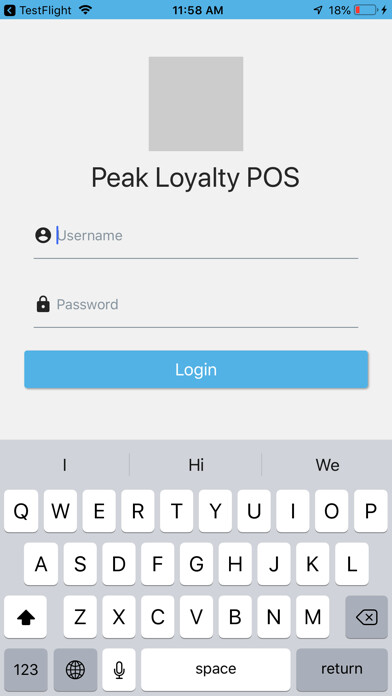
iPhone app Peak Loyalty POS download it using MyAndroid.
The app is installed on iPhones to scan the barcode/QR code on loyalty cards that customers have added as a pass to their Apple Wallet or Google Pay app.
- The app requires staff members to be provisioned for login access by the business owner/admin
- The app uses the Camera to scan the barcodes/QR codes and therefore will require camera usage permission be granted when opened first time.
- To find customer, point phones camera to the bar code/QR code displayed on customers loyalty pass/card.
- Customers can also be found thru manual entry of loyalty/membership number displayed on the passes.
- The customer detail screen shows rewards summary (stamp count, points available, rewards earned)
- Add stamp(s) or enter spend amount to mark the customer visit and record transaction
- Redeem available rewards
- Assign an available reward to customer,
MyAndroid is not a downloader online for Peak Loyalty POS. It only allows to test online Peak Loyalty POS with apkid apple.com.peakloyalty.pos. MyAndroid provides the official Google Play Store to run Peak Loyalty POS online.
©2025. MyAndroid. All Rights Reserved.
By OffiDocs Group OU – Registry code: 1609791 -VAT number: EE102345621.
