We provide Panasonic Stereo System Network Setup online (apkid: apple.com.panasonic.jp.microwifi2013) in order to run this application in our online Android emulator.
Description:
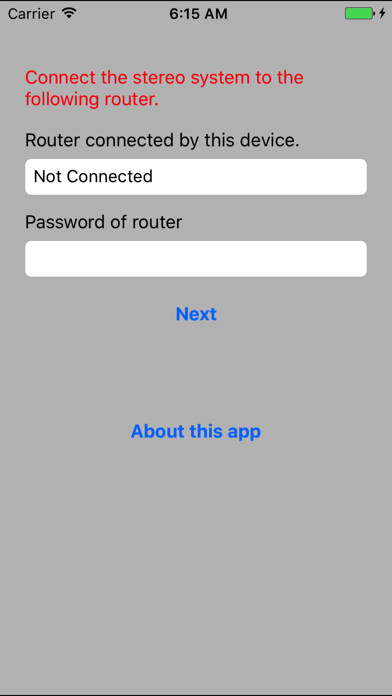
iPhone app Panasonic Stereo System Network Setup download it using MyAndroid.
Network Setup is an application to connect the Panasonic network compatible stereo system to your home wireless router.
By using this application, such as SSID input and setup in browser are not necessary and you can easily connect the stereo system to your home wireless network.
The procedure to use Network Setup.
1.
Connect your iPhone/iPod touch/iPad to your home wireless network.
(Check the password for the home wireless network.)
2.
Turn the stereo system on, and enter NET SETUP mode.
3.
Start this app.
4.
Enter the password for the home wireless network.
5.
Press the home button to close the app.
6.
Select 00 Setup ______ from [Settings] -> [Wi-Fi].
7.
When a message indicating the completion of the connection to the stereo system is displayed, press home button and restart the app.
8.
Complete the setup when SUCCESS is displayed on the stereo system.
Supported devices are as follows.
[Supported devices]
SC-NE3, SC-NE5
(As of April 1st, 2013),
MyAndroid is not a downloader online for Panasonic Stereo System Network Setup. It only allows to test online Panasonic Stereo System Network Setup with apkid apple.com.panasonic.jp.microwifi2013. MyAndroid provides the official Google Play Store to run Panasonic Stereo System Network Setup online.
©2025. MyAndroid. All Rights Reserved.
By OffiDocs Group OU – Registry code: 1609791 -VAT number: EE102345621.
