We provide BK-V1 online (apkid: apple.com.openroad.bkv1) in order to run this application in our online Android emulator.
Description:
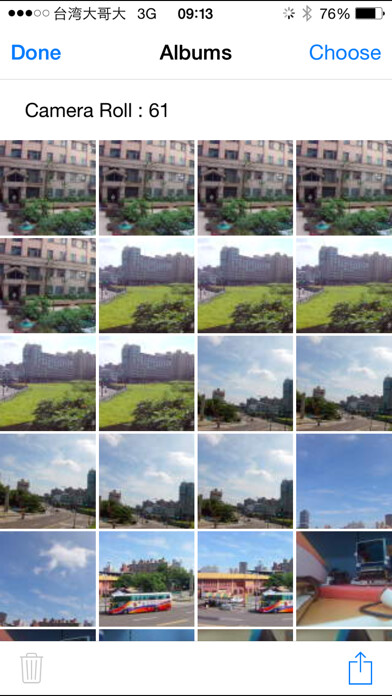
iPhone app BK-V1 download it using MyAndroid.
With this app you can adjust settings in your BK VAR camera, start recording, take still photos and even see the recordings afterwards.
Perfect when you want to adjust angles etc.
Connection procedure :
1.turn ON the Wi-Fi on iPhone/iPad and Camera
2.search camera SSID and connect, the password is 1234567890
3.after established the Wi-Fi connection, launch the app.
Features:
1.
Preview stream, Live streaming from camera.
2.
Trigger action, In the preview stream, you can trigger camera to take a Video or picture.
3.
Support burst shot
4.
Support delay capture.
5.
Support Video quality change.
6.
Support image size change.
7.
Support white-balance change
8.
Format the camera SD card.
9.
Listing photo & Video files and download or delete files.
10.
Single photo playback.
11.
Automatic time correction with iPhone or iPad when established the connection.
12.
Preview streaming is more smoothing.
13.
Support Video playback with audio before download.
14.
Support upside down.
15.
Support slow motion.
16.
Support TimeLapsed record as Video or picture.
17.
Support social network sharing
18.
Support Date-Time Stamp setting in Video mode
19.
Support playback time-lapsed and slow motion Video without download,
MyAndroid is not a downloader online for BK-V1. It only allows to test online BK-V1 with apkid apple.com.openroad.bkv1. MyAndroid provides the official Google Play Store to run BK-V1 online.
©2025. MyAndroid. All Rights Reserved.
By OffiDocs Group OU – Registry code: 1609791 -VAT number: EE102345621.
