We provide Photo Shrink - Image Compress online (apkid: apple.com.nallelab.imageresizecompress) in order to run this application in our online Android emulator.
Description:
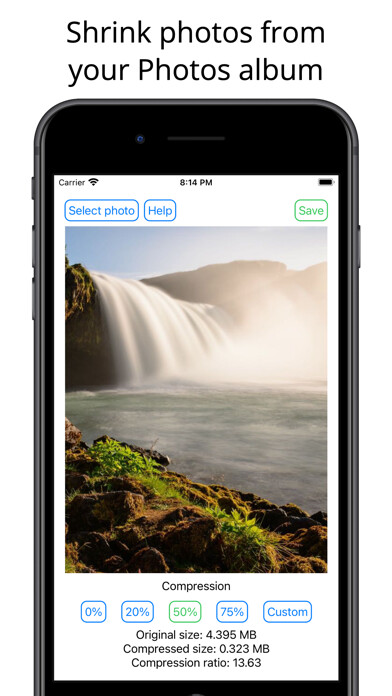
iPhone app Photo Shrink - Image Compress download it using MyAndroid.
Resize and compress your photos in your Photos album in three steps.
Select a photo, select compression preset and save it to your Photos app.
Select from three easy to use presets (25%, 50%, 75%) which gives you basic compression and resize options.
Real-time compression photo preview gives you instant feedback of the compression result.
View fine details using pinch-to-zoom and see how the image is resized and compressed.
See instantly how much storage the compression can save by viewing original image size and compressed image size.
Pro version unlocks custom compression settings where you can fine tune the resize and compression setting to achieve the exact compression result.
Features:
- Fast real-time compressed image preview
- Three compression presets
- View original image size, compressed image size and final compression ratio
- Save compressed image to Photos album
Pro features:
- Custom compression and resolution settings to achieve the exact compression result,
MyAndroid is not a downloader online for Photo Shrink - Image Compress. It only allows to test online Photo Shrink - Image Compress with apkid apple.com.nallelab.imageresizecompress. MyAndroid provides the official Google Play Store to run Photo Shrink - Image Compress online.
©2025. MyAndroid. All Rights Reserved.
By OffiDocs Group OU – Registry code: 1609791 -VAT number: EE102345621.
