We provide Secure Exchange online (apkid: apple.com.mobivisor.secureexchange) in order to run this application in our online Android emulator.
Description:
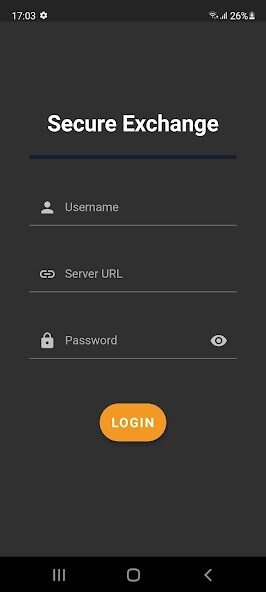
iPhone app Secure Exchange download it using MyAndroid.
Secure Exchange provides Mail, Calendar, Contacts and Folder management.
Secure Exchange applications main concern is the security of the users mails and their attachments.
Secure Exchange opens attachments in itself and disallows external applications to access them.
Secure Exchange security additions:
- Open attachments internally
- Disallow sharing attachments
- Remote Wipe
- Restricts sending mail to external domains.
- Mail Gateway accepting requests only from Secure Exchange
Secure Exchange mail functionalities:
- Sending
- Reply
- Reply to all
- Orientation
- Deletion
- Automatic read marking
- Mark as unread
- Move to another folder
Secure Exchange folder functionalities:
- Creating a new folder
- Update the folder
- Move the folder
- Deleting a folder
Secure Exchange contact functionalities:
- Creating a new contact
- Update the contact
- Deleting a contact
Secure Exchange calendar functionalities:
- Creating a new activity
- Invite other people
- Deleting an activity,
MyAndroid is not a downloader online for Secure Exchange. It only allows to test online Secure Exchange with apkid apple.com.mobivisor.secureexchange. MyAndroid provides the official Google Play Store to run Secure Exchange online.
©2025. MyAndroid. All Rights Reserved.
By OffiDocs Group OU – Registry code: 1609791 -VAT number: EE102345621.
