We provide Curved Text online (apkid: apple.com.mobilab.curvegram) in order to run this application in our online Android emulator.
Description:
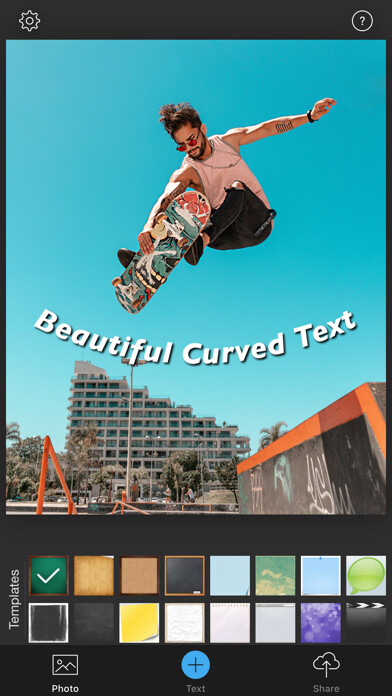
iPhone app Curved Text download it using MyAndroid.
[Curved Text] helps you to add beautiful curved texts on your photo.
With tons of curve shapes, text styles, artistic fonts and background templates, you can add unique texts in ways youve never imagined.
You can also apply effects, frames and stickers to your photo with powerful photo editor.
[Features]
Beautiful curve shapes
- Free draw
- Wave
- Arc
- Bell
- Horizontal/Vertical Line
- Semi Circle
- Circle
- Rectangle
Create custom curve with your finger touch
Unlimited number of texts - not just one text!
Tons of artistic fonts (including all iOS fonts)
Custom Font - Add any font you want
Beautiful text styles and colors including gradient color
Move, resize and rotate each text
Tons of background templates - optimized for Instagram
Powerful photo editor - effects, frames and stickers
Save as full resolution
Export texts as watermark
Upload to SNS
** Custom Font - Add any font you want
1.
Using iTunes
- Open iTunes
- Connect your device to your PC
- Go to [Devices/Your Device/Apps/File Sharing/CurvedText]
- Copy your fonts to app
2.
Using Email
- Create email and attach your fonts in your PC
- Send it to yourself
- Open it in your iPhone email app
- Select [Curved Text] in the list
[User Reviews]
` - Ive been waiting for an app like this to come along and Curved Text is very well done and simple to use` +- Great set of fonts and works perfect
- Add curved writing to your messages and photos!
` - So amazing words cant describe it!!! The point is.ITS AMAZING!!!`,
MyAndroid is not a downloader online for Curved Text. It only allows to test online Curved Text with apkid apple.com.mobilab.curvegram. MyAndroid provides the official Google Play Store to run Curved Text online.
©2025. MyAndroid. All Rights Reserved.
By OffiDocs Group OU – Registry code: 1609791 -VAT number: EE102345621.
