We provide ThemeParkGo - for Japan. online (apkid: apple.com.mitsunorioishi.themaparkgo) in order to run this application in our online Android emulator.
Description:
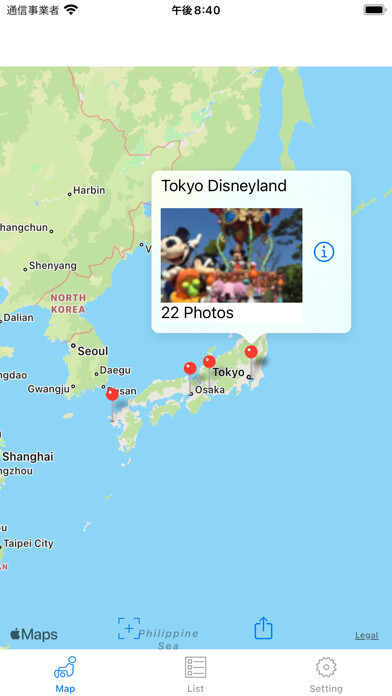
iPhone app ThemeParkGo - for Japan.
download it using MyAndroid.
Sorry.
It is only in Japan Theme park.
This application classifies pictures taken in the theme park by each theme park.
Location information of the photo is used for classification.
The classified photos are displayed by theme park and by date.
Search theme park
LEGOLAND JAPAN
Tokyo Disneyland
Tokyo DisneySea
UNIVERSAL STUDIOS JAPAN
HUIS TEN BOSCH
Attention
Tally only photos that contain location information.
Pictures that are not in the theme park may be classified due to errors in the position information.
If you delete a photo displayed on each theme park, photos will not be displayed.
In that case, please do Search All in Setting.
Tab Structure
Map .
Displays the location of the theme park and search results.
List .
Displays the theme park list.
Setting .
re-search, search order, execution of trial mode
Screen structure
List -> List by date -> Photo list -> Full screen display
Map (pin) -> List by date -> Photo list -> Full screen display
How to use
1.
Please allow access to the album at first boot.
The search will start.
2.
After the search, results are displayed in Map List.
3.
Change the display order of photos with Settings.
4.
When next time you start up, if there are new pictures, only that picture will be searched.
5.
If you deleted the photo, please do Search All again.
6.
If there is no target photograph, you can try this application function in Trial mode of Setting.
In trial mode, photos in the album are classified regardless of the theme park.
Settings tab
- Last search date
All Search .
Discards the current result and conducts a search from the beginning.
Resume Search .
Restarts the interrupted search.
- Translucent mode
The color of the range showing the theme park on the map becomes translucent.
- Search for photos
Ascending order (in ascending order of dates) .
The photos are displayed in order of oldest.
Descending order (ascending order of dates) .
The photos are displayed in order of newest date.
- Trial mode
Regardless of whether or not the position information of the photo is included, the photos in the album are searched by theme park.
After searching, please try the function of the application, such as viewing photos.
While trying, Trying is displayed in the title name.
Please try All Search after trying.
Map tab
- Tap on the pin to display the theme park name, photo, number of shots taken.
Tap i to display List by date.
- + Show the whole Japan.
- (Up arrow) Share the image of the map.
List tab
- Total result is displayed for each theme park.
- Display items
Theme park name
Photo .Display the first photo set in Search order of photos in Setting.
Shooting date .Displays from the first shot date to the last shooting date.
Number of sheets.Displays the total number of pictures taken at that theme park.
Tap > to display List by date.
List by date
- Display photos taken at the theme park by date.
- Display items
Date and number of pictures taken on that day.
Display several pictures taken on that day.
Tap > to display Photo list.
Photo List
- List photos by date.
Tap a photo to display Full Screen Display.
Full screen display
- Display in full screen.
- Swipe left and right to display the next picture.
- (Up arrow) Share the photo.,
MyAndroid is not a downloader online for ThemeParkGo - for Japan.. It only allows to test online ThemeParkGo - for Japan. with apkid apple.com.mitsunorioishi.themaparkgo. MyAndroid provides the official Google Play Store to run ThemeParkGo - for Japan. online.
©2025. MyAndroid. All Rights Reserved.
By OffiDocs Group OU – Registry code: 1609791 -VAT number: EE102345621.
