We provide ECLIPSE CROSS PHEV Remote Ctrl online (apkid: apple.com.mitsubishi.motors.remote.ecp) in order to run this application in our online Android emulator.
Description:
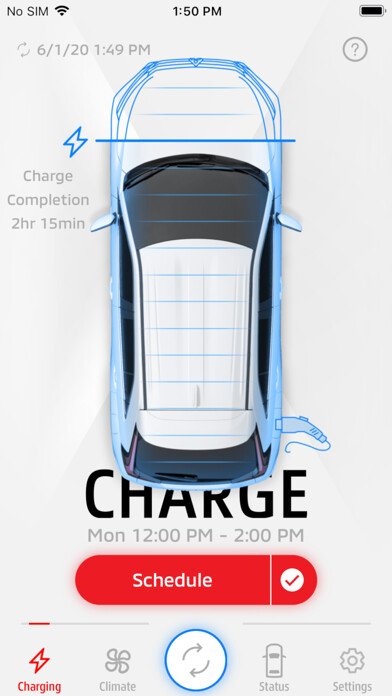
iPhone app ECLIPSE CROSS PHEV Remote Ctrl download it using MyAndroid.
MITSUBISHI Remote Control allows you to customize your ECLIPSE CROSS PHEV model experience from your phone.
When you connect to your PHEVs wireless LAN, you can:
- Charge your vehicle on a timer or on demand
- Heat or cool your car before your drive
- Set timers to ensure your PHEV charges completely and avoid peak rate hours
- Turn on your headlights or parking lights to help locate your vehicle
- Check your vehicle status
The MITSUBISHI Remote Control lets you view all vehicle settings in an intuitive dashboard.
Manage timer settings for charging and climate control, monitor battery status and performance, and set customized weekly schedules to reflect your lifestyle, directly from your connected device.
Please note: Your ECLIPSE CROSS PHEV model communicates with this app exclusively via Wireless LAN, not by cellular technology.
Wireless LAN communication can be hindered by distance, radio waves, or physical barriers.
For Troubleshooting and our FAQ, please visit our MITSUBISHI Remote Control website here: https: //www.mitsubishi-motors.com/en/products/eclipse-cross-phev/app/remote/jizen.html,
MyAndroid is not a downloader online for ECLIPSE CROSS PHEV Remote Ctrl. It only allows to test online ECLIPSE CROSS PHEV Remote Ctrl with apkid apple.com.mitsubishi.motors.remote.ecp. MyAndroid provides the official Google Play Store to run ECLIPSE CROSS PHEV Remote Ctrl online.
©2025. MyAndroid. All Rights Reserved.
By OffiDocs Group OU – Registry code: 1609791 -VAT number: EE102345621.
