We provide iPhotoBot online (apkid: apple.com.microseconds.iphotobot) in order to run this application in our online Android emulator.
Description:
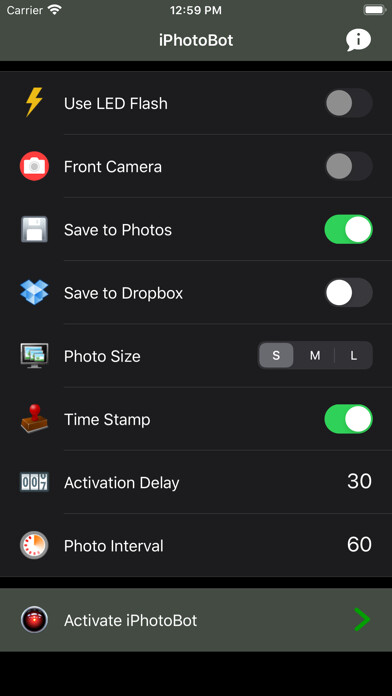
iPhone app iPhotoBot download it using MyAndroid.
iPhotoBot will take photos through the iPhone camera at the specified interval and then save them in your devices photo album (for later review) and/or upload them to your Dropbox account.
`IMPORTANT: When running iPhotoBot for the first time, you will be asked if you want to allow the app to access your devices photos and camera.Be sure the select Allow or iPhotoBot will not function correctly.` +
FEATURES:
Ultra-easy setup and interface.
Adjustable photo taking interval-- set interval as low as 3 seconds.
PLEASE NOTE THAT THE UPLOADING PROCESS CAN TAKE SOME TIME, SO AT LOW INTERVALS THE PHOTOS WILL BE UPLOADED AS FAST AS THEY CAN.
Store photos in your devices photo album.
Activation delay to give you time to place the device.
Upload photos to your Dropbox account for remote viewing.
Photos can be time and date stamped.
Front camera option.
Adjustable photo resolution.
Prevents device from going to sleep, so iPhotoBot keeps running.
INSTRUCTIONS:
iPhotoBot will use the camera to take a photo at the specified interval.
The photo can be saved to the devices photo album and/or uploaded to Dropbox.
The upload feature requires that you have a Dropbox account.
If you do not, you can set one up for free at dropbox.com.
There are several switches on the main screen.
The Use LED Flash switch will let you enable the camera flash.
If you are setup to use Photo Stream or iCloud Photos, your photos will be uploaded to the cloud and you will able to review them on another device.` +
The Save to Dropbox switch enables the upload feature.
When turning ON this switch you will be asked to confirm your Dropbox username and password.
Please note that the upload process can take some time, so if your interval is too low, the photos will upload at a longer interval.
The photos will be uploaded to a folder called Apps, in your Dropbox folder.
The Photo Size option lets you configure the size of the captured photos.
Small is 1024x768, medium is 1280x960 and large is 1600x1200.
The Time Stamp option lets you add a time and date stamp to the captured photos.
You can also specify how long iPhotoBot should wait until starting to take photos by setting the Activation Delay.
This will give you time to place the device in the desired location.
Once you have entered all of your information simply press the Activate iPhotoBot Now button and the app will begin taking photos.
To end the photo taking process, simply exit the app by return to the home screen.
TROUBLESHOOTING:
`Photos not uploading to Dropbox.First of all, make sure that you are using the correct username and password.
You can also reconnect to Dropbox by turning ON and OFF the Save to Dropbox option.
Also, keep in mind that the iPhones Internet connection may be failing, making it unable to upload.` + `Photos are not being stored in iPhone photo album.
Check to make sure that the Save button on the main screen is set to the ON position.
Also, make sure that there is available space on your device.
This can also happen if you did not allow iPhotoBot to access your devices photos.
You can change this setting in the Privacy section of the Settings app.
You hear the shutter sound every time a photo is taken.
Make sure that the ringer switch is set to vibrate.
This will prevent the sound from being heard.` +
The LED flash goes off on the device every time a photo is taken.
To disable the automatic flash set the Use LED Flash option to OFF.,
MyAndroid is not a downloader online for iPhotoBot. It only allows to test online iPhotoBot with apkid apple.com.microseconds.iphotobot. MyAndroid provides the official Google Play Store to run iPhotoBot online.
©2025. MyAndroid. All Rights Reserved.
By OffiDocs Group OU – Registry code: 1609791 -VAT number: EE102345621.
