We provide Love Stickers for iMessage!! online (apkid: apple.com.marbleroseapps.lovesticker) in order to run this application in our online Android emulator.
Description:
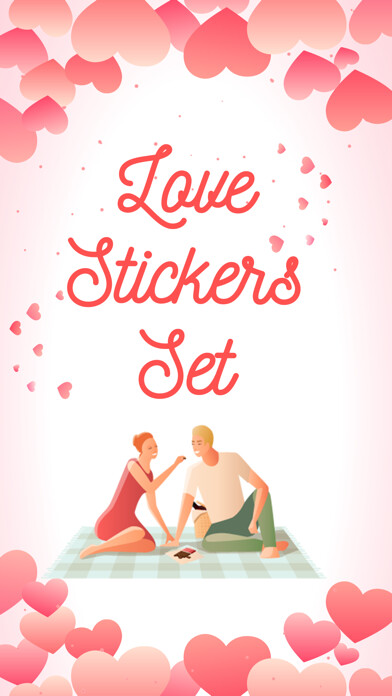
iPhone app Love Stickers for iMessage!! download it using MyAndroid.
Send your messages with Love Stickers ! Make your chat more loving and special with Love stickers.
Express your love, kiss, miss for him/her !
How to Use and Install:
- Open iMessage from your iPhone.
- Click on the Appstore icon.
- Tap the four oval icon on the lower left corner to open the app drawer.
- From there, tap the plus icon labelled Store to access the Messages App Store.
- Click on manage store.
- Select the yours Stickers app .
- Just with a single tap send stickers.
- Also simply long touch and peel off the stickers to add them with your texts!!,
MyAndroid is not a downloader online for Love Stickers for iMessage!!. It only allows to test online Love Stickers for iMessage!! with apkid apple.com.marbleroseapps.lovesticker. MyAndroid provides the official Google Play Store to run Love Stickers for iMessage!! online.
©2025. MyAndroid. All Rights Reserved.
By OffiDocs Group OU – Registry code: 1609791 -VAT number: EE102345621.
