We provide QR Literacy online (apkid: apple.com.loopedpicture.qrliteracy) in order to run this application in our online Android emulator.
Description:
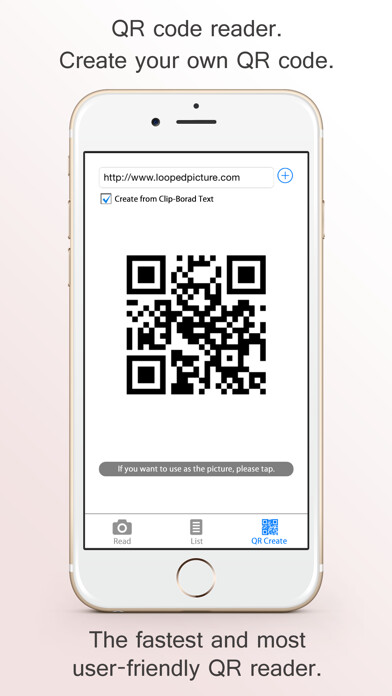
iPhone app QR Literacy download it using MyAndroid.
QR Literacy can create a QR code from the text and read QR codes.
Easy to use!
QR-Literacy will automatically read the QR code on the camera.
Just copy and paste the text, you can create a QR code easily.
You can use the QR code that you have created, you will be able to convey the Message, Contacts and URL.
By saving the list as a fixed phrase you use often,You can create a QR code at any time.
QR code that you have created, it can be used as image data.
You can use created the QR code, to communicate easily e-mail address, Telephone number to the person of the first meeting.
Main function
- Reading of the QR code.
(Auto light Focus/exposure adjustment by screen tap)
- Save QR code read, edit function.
- Save of the QR code information, editing function.
- Creating a QR code from (text that you copied in other apps) clipboard.
- Save of the QR code that you have created, can be transferred to other apps.
- URL scheme support.
qrliteracy: //?=Meesage
In the above, you can create a QR code.
* If the application does not start, please check the following.
Settings -> Privacy -> Camera-> QR Literacy is on.,
MyAndroid is not a downloader online for QR Literacy. It only allows to test online QR Literacy with apkid apple.com.loopedpicture.qrliteracy. MyAndroid provides the official Google Play Store to run QR Literacy online.
©2025. MyAndroid. All Rights Reserved.
By OffiDocs Group OU – Registry code: 1609791 -VAT number: EE102345621.
