We provide CONTACT APP MANAGER online (apkid: apple.com.live.contapp) in order to run this application in our online Android emulator.
Description:
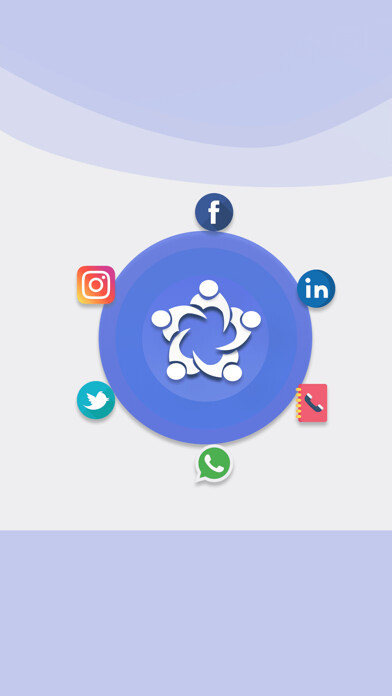
iPhone app CONTACT APP MANAGER download it using MyAndroid.
Welcome to Contact App Manager - A One Step EASY & SAFE Solution for sharing your contact.
Forget about dictating your number in the ears anymore.
Share all the info you want from your profile with just one click by just scanning the customized QR code and save it directly in the phone book.
Have the control in your hands to select the data that you would like to share with other users.
Introducing the easiest and fastest way to backup, restore and Sharing your contacts and Other Information between mobile devices with other people.
Contact App Manager Sync allows you to backup your phones entire contacts list with a single tap, by uploading your contacts to a secured cloud to keep them safe!
Stay safe and Have your Emergency info shown in the Widget even if the phone is locked in case of any accident.
Have a selective sharing of your information (Contact number, Address, Date of Birth, Blood Group, Office address, Social Media Links, Current location) by generating the QR code.
Create a group where you can chat and share your location live within a time frame during your holidays with your friends or your loved ones or just to keep yourself and your loved ones safe.
Locate Nearby Users and Share information directly from inside the app.
How it works
Create Your Contact Information
1.
Download Contact App Manager on your phone.
2.
Create an account with your email address, Facebook or Google details.
3.
Allow Contact App Manager to access your contacts.
4.
Hit the big SYNC button.
5.
Thats it! Your contacts are safe on our cloud.
Create your Profile Space
1.
Click on Create Your Card
2.
Enter all your details to make a complete profile.
3.
You can Fetch your information using the social media icons at the bottom.
4.
Hit the big Save button.
5.
Thats it! Your Personal Profile Space is Created.
Customize your sharing Info
1.
Click below on Manage Group
2.
Customize the four groups of info you will share through the QR codes.
3.
Thats it! You are ready to share.
Start Sharing
1.
Click on Add Contact to scan the QR code to get the contact OR click on one of the Share Contact groups to share your info with someone.
2.
Modify the fields that you would like to share with the person.
3.
Click on Generate QR Code.
4.
Let them Scan your Qr code or Select the medium on which you would want to share the information.
5.
Thats it! Your contact is Selectively Shared.
KEEP SAFE
1.
Make sure to fill on your profile the Emergency info for your own safety.
2.
Go to your phone widgets to add Contact App Manager emergency info to be shown (Your full name, Emergency number, insurance company name and number, blood type and pre-existing conditions will be shown).
3.
Click on Create a group to start a group with people you want to share the location live and be able to chat easily.
4.
Thats it! You are SAFE.
DONT GET BORED
1.
Click below on look around you button.
2.
See where your friends are (in blue) and the people using the app (in red) that you could ping to meet up.
3.
Thats it! You can start your FUN.
MAIN FEATURES
One Tap to Sync and Backup all your contacts!
Share the contacts with full privacy.
Generate QR code to share the contact.
Find Nearby Devices and Share directly from Within the App.
Select the details that you would Like to share.
Save Contact Numbers as Widgets for emergency use.
Transfer your contacts address book between mobile devices with ease!
Simple Restore - just login on the new device with your registered ID and Password and there you are with all your contacts Backed Up.
Never lose your contacts again.
Keep safe with your emergency info always by your side.
Important note if you are an especially enthusiastic feedbacker, become a beta tester to try new features before they are being released! : -) If you have any suggestions for us to improve the app experience, we would love to hear for you.
Please email us at [email protected],
MyAndroid is not a downloader online for CONTACT APP MANAGER. It only allows to test online CONTACT APP MANAGER with apkid apple.com.live.contapp. MyAndroid provides the official Google Play Store to run CONTACT APP MANAGER online.
©2025. MyAndroid. All Rights Reserved.
By OffiDocs Group OU – Registry code: 1609791 -VAT number: EE102345621.
