We provide Calendar & Reminder Alarms online (apkid: apple.com.liushanshan.alarmsnooze) in order to run this application in our online Android emulator.
Description:
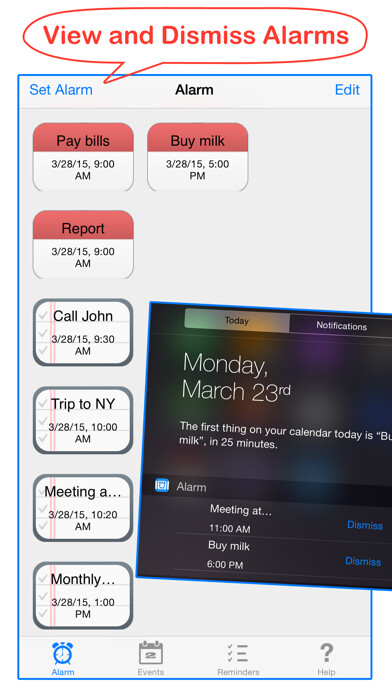
iPhone app Calendar & Reminder Alarms download it using MyAndroid.
Alarm Helper will repeat alarms for events and tasks.
At the scheduled time, your iPhone or iPad will play this alarm until you take action.
Alarm Helper is an add-on to the built-in Calendar and Reminders app.
All activities are synced with your Calendar and Reminders.
Feature List:
Repeat event alerts and task alerts; ;
View alerts and dismiss alerts;
Customize sorting and filtering;
Show days-until for events;
Create or edit events and tasks;
Sync with your built-in Calendar and Reminders;
*****************************************
How to set nagging alarms?
1.
Tap Set Alarm button.
2.
Select one or multiple events or tasks.
3.
Tap Set Nagging Alarm button and Configure the nag time and interval.
The basic version only has default alert settings.
If you want to change settings, please upgrade to Alarm Reminder Package and Alarm Calendar Package.,
MyAndroid is not a downloader online for Calendar & Reminder Alarms. It only allows to test online Calendar & Reminder Alarms with apkid apple.com.liushanshan.alarmsnooze. MyAndroid provides the official Google Play Store to run Calendar & Reminder Alarms online.
©2025. MyAndroid. All Rights Reserved.
By OffiDocs Group OU – Registry code: 1609791 -VAT number: EE102345621.
